0
I'm trying to run Photorec (file recovery software) on a camcorder's internal hard drive, but to be able to do that, I need to mount it as a drive. The camcorder in question is an HDR-XR160. When I try to access the device, Windows opens it's own interface instead of allowing me to mount it. Is there a way to force Windows to mount the camcorder's hard drive so that the files can be recovered from it?
Thanks!
Here's a screenshot of the software that comes up when I try to access the device.
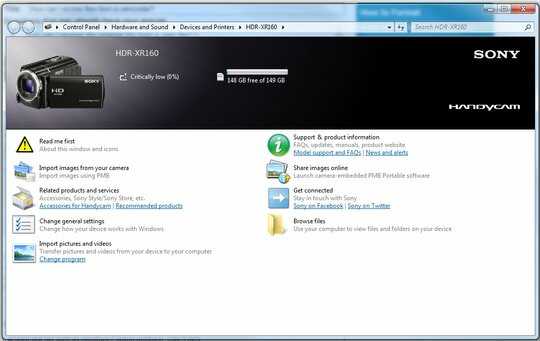
1Have you tried "Browse files"? – Kruug – 2013-02-22T18:09:59.113
@Kruug That allows me to see what's on the device (nothing, unfortunately, since all the files have been deleted), but it doesn't mount it. Photorec isn't able to find that volume because it isn't mounted as a drive. – Brysonic – 2013-02-22T18:13:26.640