0
I have a DANY USB TV BOX U-1050 (please see attached picture).
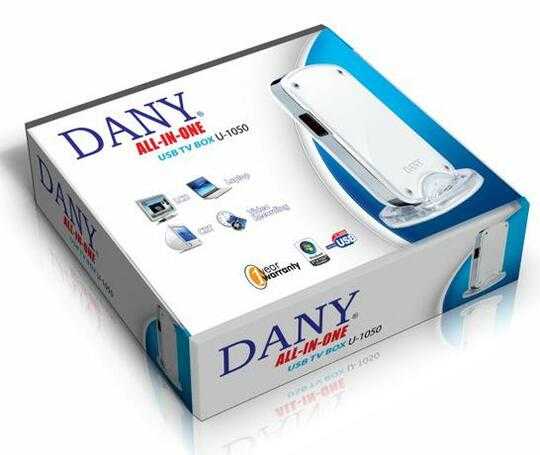
And, I have a normal TV aerial cable (For a lack of a better term, don't know the jargon) See attached picture.

How do I get this to work together now? The DANY tv box did come with a program that you can load and view tv through that but that was only compatible with Windows 7 and lower. I'm running Windows 8 at the moment... I've heard that one can use something like VLC for this (Which would be great) But I don't have a clue where to start, especially if I want to select multiple channels and so forth.
Any help would greatly be appreciated! Thanks
PS - I obviously know how to connect the DANY to the pc and to the TV cable.
1If the program works on
Windows 7there is no technical reason it shouldn't work onWindows 8unless it actually doesn't work because the installer prevents it. A programmer has to go to a great deal of effort for something to work onWindows 7and NOT work onWindows 8. If the installer were to say attempt to install.NET Framework 4.0it would fail, and depending on how they designed their installer, this failure would block the installer from ever working onWindows 8since it comes with.NET Framework 4.5which is a in-place upgrade to.NET Framework 4– Ramhound – 2013-02-21T13:23:25.443@Ramhound - I know it's really strange. The installer does work and apparently the installation is successful. But as soon as I try and launch the program.. It just doesn't. Running the .exe that launches the program just does.. nothing. – Tiwaz89 – 2013-02-22T06:39:57.827
1That would seem to indicate the program is indeed a .NET Program and is expecting certain versions of the reference dlls it uses ( i.e. its poorly programmed ). Have you tried compatability mode? – Ramhound – 2013-02-22T12:04:46.430