2
Here's my use-case: I'm doing a pixel art sketch, and one of my layers involves glass with partial transparency.
I'd like to be able to:
Eyedropper the transparent color and have it automatically take on the eyedropped transparency value
Paint with that color absolutely, not additively. Clicking should make that pixel that color, not ADD that color to that pixel.
Anyone have any clues for me to get either of these to work?
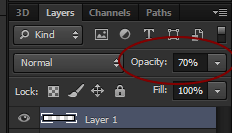
1I'm not a user of the program, but including your version of Adobe Photoshop might help. – Tanner Faulkner – 2013-02-21T02:40:05.313
To my knowledge that's not possible. The closest solution may be to pick your color and set the opacity on your brush when you paint. When you draw twice on the same place you will be adding to that pixel which is not what you want. Another solution may be to simply set the color you want and change the opacity of your layer, then you can draw however much you wish on the same place since the color will be 100% opacity there, but the layer itself will hide your set opacity percentage. The latter is what I would go for. It may not be a solution to your specific question though. – miphe – 2013-06-06T09:18:16.377