1
I want to move the entire content of an MS Word file into a table.
The content consists of Objective Questions like:
Question 1
a. option1 b. option2 c. option3 d. option4
Question 2
a. option1 b. option2 c. option3 d. option4
... and so on.
I was looking for it to get converted into a single-column table like this:
+---------------------------------------+
|1.Question 1 Description |
|a)option1 b)option2 |
|c)option3 d)option4 |
|---------------------------------------|
|2.Question 2 Descripton |
|a)option1 b)option2 |
|c)option3 d)option4 |
+---------------------------------------+
... and so on.
I tried using the "Convert text to table" option, but was not able to achieve this.
How can I do so?
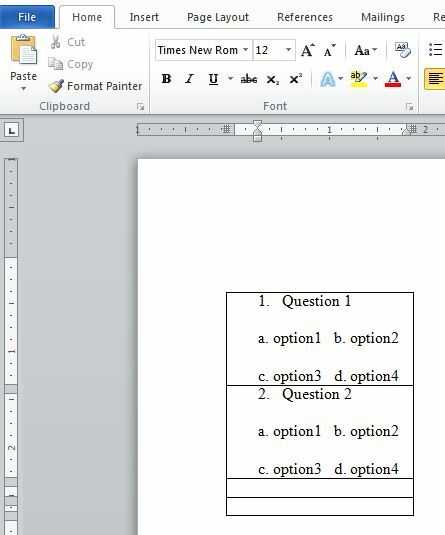
Just saying, like this, but Excel should have much more advanced options such as this. – Ariane – 2013-02-20T12:46:31.930
Do you need to do this ONCE for a lot of data, or on a regular basis. – Robert Ilbrink – 2013-02-21T10:08:30.687
@Nishant Kashyap, There are two people who provided you with an answer. We have not received any feedback from you so far. Please indicate what was helpful or what would be missing. If one of the answers was helpful, then please "Accept" that answer by clicking on the white check-mark to turn it green. Thank you! – Robert Ilbrink – 2013-02-23T09:37:46.030
@Nishant Kashyap, any feedback on what has worked for you? – Robert Ilbrink – 2013-02-28T13:13:32.687