6
4
I originally suspected malware, because my pointer skips and my system gets slower and slower by day. I recently had a reg entry get messed up for no reason. But after talking with some people in chat and running some tools, we found something rather interesting and don't think its a virus. Here is the HDD report:
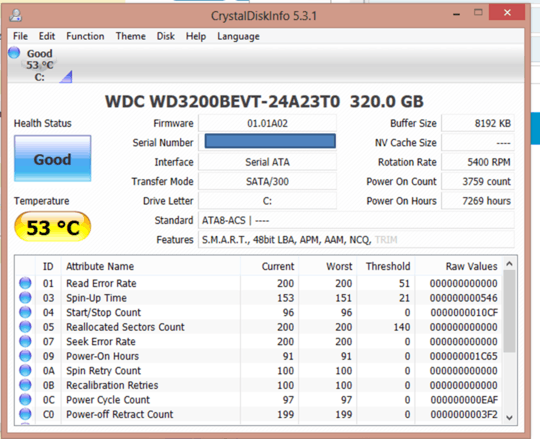
Here is an overall sys report:
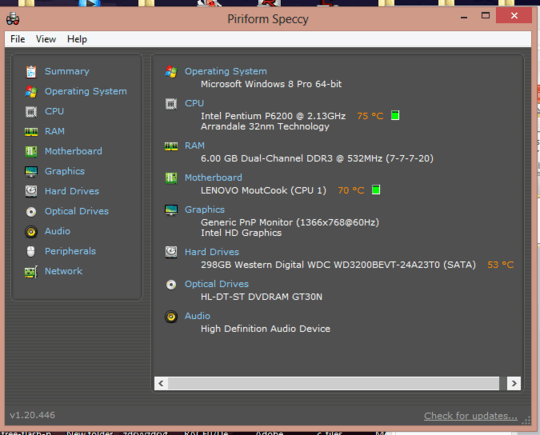
And finally, the weird part. The numbers are not adding up and no one can figure why that is. The hard-drive is just not that slow. This has only recently become a problem, and I have made no hardware changes and no major software changes.
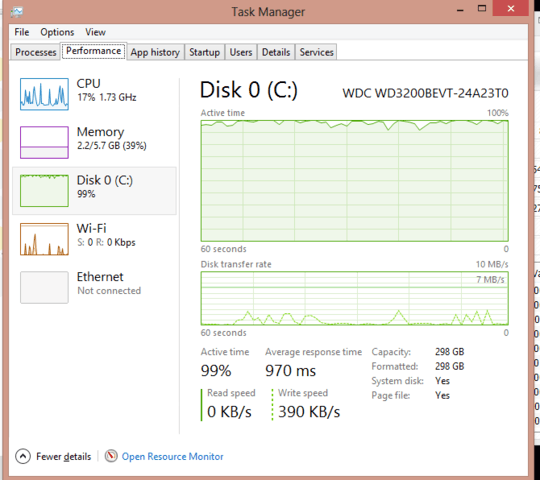
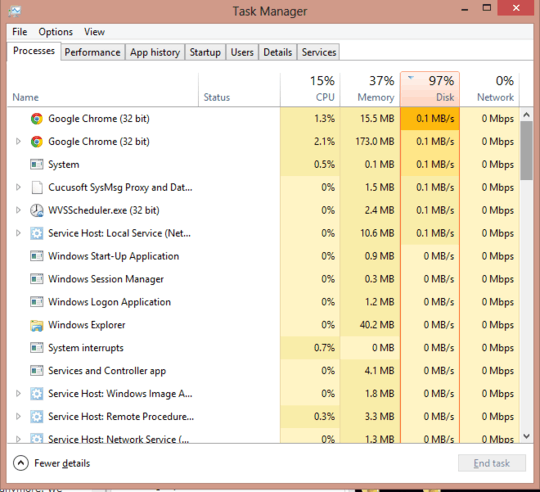
Can someone shed some light as to what is happening here. These numbers are not adding up at all, for this laptop.
Thanks!
Have you tried checking the task manager info when in safe mode? See if the numbers add up. – Subaru Tashiro – 2013-03-04T16:18:27.417
@SubaruTashiro There is no safe mode in 8. :( – FrostyFire – 2013-03-05T23:47:42.740
If I were you, I'd backup my important things elsewhere and try a system restore to when the problem wasn't present. Might be easier than to dig deep, trying to figure out what's wrong. If the problem persists after the system restore, then it's probably a hardware problem, eh.
@Ariane Thanks, I remember now. The beta version did not, so that threw me. I have reinstalled back to windows 7. Still runs kinda hot, and when it comes back from sleep its super slow and locks sometimes. Still not sure what it is. Might be the hardrive :( – FrostyFire – 2013-03-07T23:32:48.593
2I can't say for sure it's the hard drive, but if you literally format and change for another OS and the problem subsists, then it has to be the hardware, be it the hard drive, the motherboard or something completely unexpected. Anyway, since you've formatted and all now, you should use this opportunity to change your hard drive right now, so you don't have to backup and redo everything again soon. – Ariane – 2013-03-08T18:56:10.070
@Ariane Yeah I would. Cant afford it right now. Sigh! Thanks though! – FrostyFire – 2013-03-09T03:31:18.513
http://www.newegg.ca/ You should check out the specials from there (or any website you like). Today, for example, refurbished 160 GB hard drives for 23 $. Of course, a good new 100-dollar 1 TB hard drive is much better, but even a cheap option is a better bet than relying on this dangerous-sounding hard drive, don't you think? – Ariane – 2013-03-10T20:47:43.450
@JABFreeware - After windows 7 install, do you still see 99% HDD use? And is temp still the same? – Carl B – 2013-03-11T02:09:33.137
@CarlB The HDD use is not nearly as bad, but the temp is the same. Coming out of sleep its real bad with HDD use though, and is too slow. Recently I lost a file and supposedly the disk structure was corrupted, according to the error message. I've run chkdsk and it found some error and fixed them, but back in chat, someone helped me, and we are now pretty sure its either the HDD itself or the I/O HDD controller on the motherboard. – FrostyFire – 2013-03-11T02:42:28.903