6
1
When using Visual Studio 2012 with multiple code windows on each monitor, I would like to be to have only one active code window.
If I am browsing a stack overflow answer in my browser and I give visual studio the focus. All visual studio windows become active and my browser window will be hidden. I would like only the selected window to become active.
This is how visual studio 2010 worked and they changed it. Is there an option or plug-in which will grant the desired functionality ?
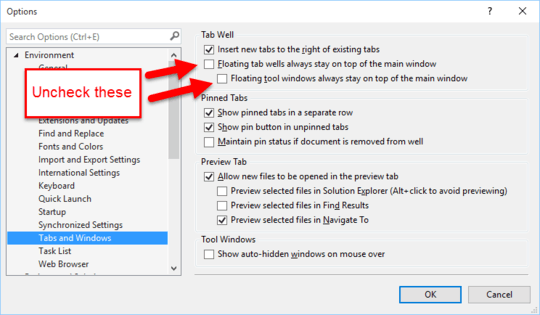
3
I'm pretty sure this is one of the side-effects of the new window layout engine. http://msdn.microsoft.com/en-us/library/vstudio/bb386063.aspx Don't know if there's a workaround.
– Der Hochstapler – 2013-02-19T20:04:29.763I hope there is I keep looking for one. – Griffin – 2013-02-20T01:44:57.150