5
I noticed an SE page was communicating with a load of tracking sites, as in, a load. I did some experiments. I am using Chrome, latest, on Windows 7. I have been using Ghostery and adblock since installation. I have Microsoft Security Essentials (showed up nothing on a full scan, I also did a full scan with AVG), and Windows Firewall enabled. I have cleared my cache. Here is what the network inspector looks like, in an incognito window, logged in:
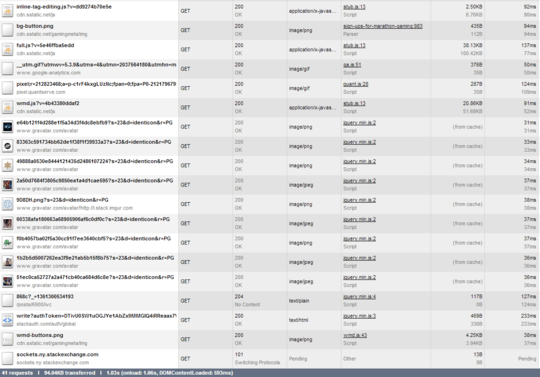
Here is what the same page looks like in a non-incognito window (but with my cache/cookies etc cleared):
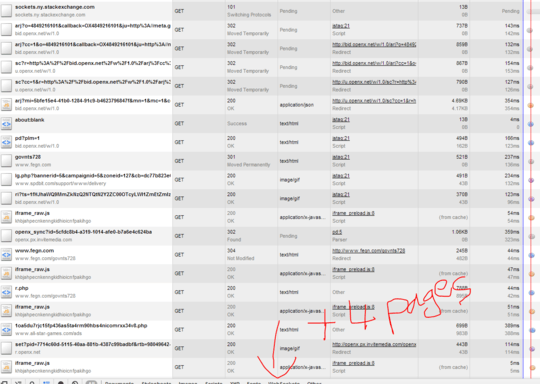
Note that sockets.ny.stackexchange.com is the last connection in the previous image.
How can I work out where this stuff is coming from and remove it?
Turned out it was some extensions, I just disabled them. – fredley – 2013-02-20T10:16:25.160