0
1
This is a pro active question, right now I am not facing any problem, thou it may create a problem anytime which I just can't afford.
I am using VMware® Workstation - version - 8.0.1 build-528992
I am also running one VM on it. details of that VM are listed below:
DISTRIB_ID=Ubuntu
DISTRIB_RELEASE=12.04
DISTRIB_CODENAME=precise
DISTRIB_DESCRIPTION="Ubuntu 12.04 LTS"
---Hardware Assigned to VM:
CPU : 2
Cores per CPU : 2
RAM : 3 GB
Virtual HDD : 20 GBFor physical Machine info Please go through below info and Screenshot.
C Drive : Total 160 GB / Used 84 GB / Free 76 GB
D Drive : Total 728 GB / Used 457 GB / Free 271 GB
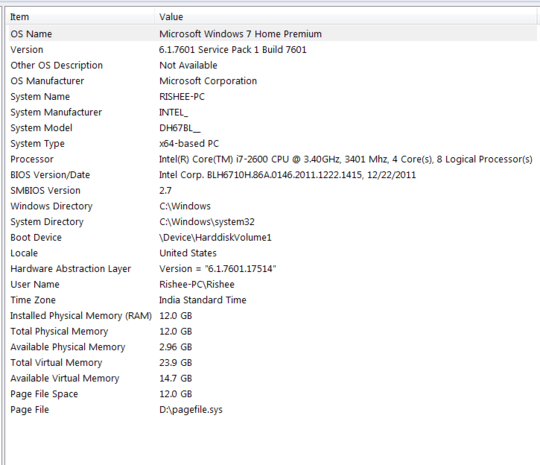
- Screenshot of Task Manager Performance:
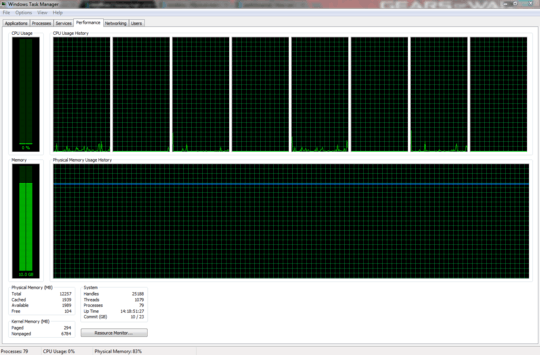
- Screenshot of Task Manager Processes:
Processes are sort as per the memory usage.
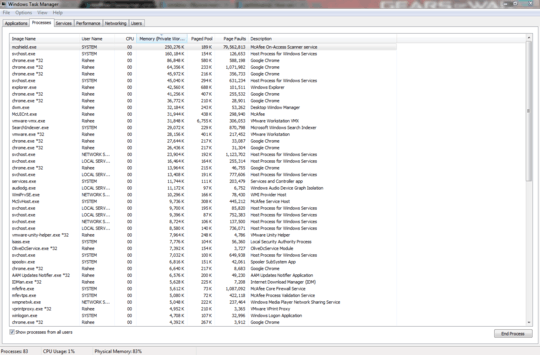
- Antivirus Version:
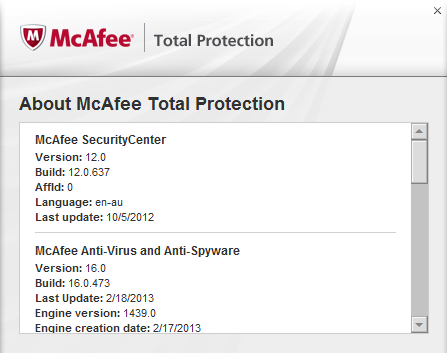
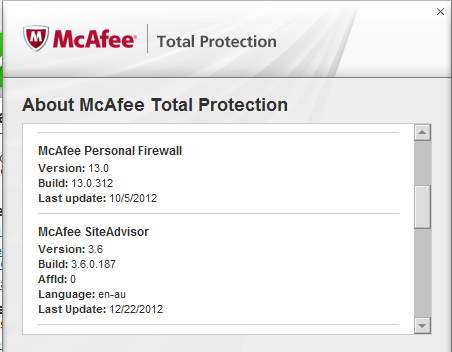
Let me know if you need any further help from my side and Please help me resolve the high physical memory uasage issue. Thanks in advance.
Here is the requested screenshot:
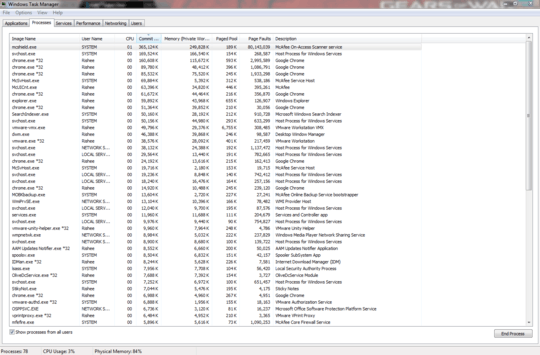
Do you still see all that memory utilized if you shutdown VM, quit Chrome and stop McAfee AV? – Mxx – 2013-02-18T08:20:12.097
1Enable Commit Size column on Task Manager's process tab (or just the screenshot from Memory Tab on Resource Monitor) – Martheen Cahya Paulo – 2013-02-18T08:22:28.040
Yes I do see high physical memory usage even if I quit chrome. However I have my e-mail server which is on VM & McAfee is required to secure the Internet and LAN, as this is a live server VM. thou high memory usage was not there before 2-3 days as this system was ruining VM and McAfee at that time also. and at that time it use to show good memory usage of 5 GB around avg. So there must be some problem I think which is causing this high memory usage issue... ?? – Hrish – 2013-02-18T11:01:20.987
@MartheenCahyaPaulo please check my comment and have added one more screenshot with Commit Size column in Task Manager's process tab. Thank you!! :) – Hrish – 2013-02-18T11:03:27.457