0
Is there an application for OS X that will let me view what parent process is launching bzip2? It randomly opens up and eats a massive amount of CPU so it sorta lags the computer. I'm not sure what's causing it so in order to figure out, I wanted something like Process Explorer but for mac where I get a tree-type view of the running processes so I can determine what its parent process is.
UPDATE:
Okay I discovered that there is a All Process, Hierarchically sorting mode which does just that. It seems bzip2 is being launched by newsyslog. Any thoughts on this?
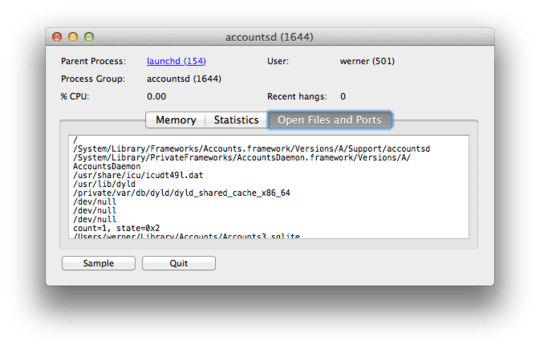
1
newsyslogsimply handles log rotation for all kinds of logs in/var/logs. See/etc/newsyslog.conffor its configuration, and check the open files and ports for more info about where it usesbzip2. – slhck – 2013-02-17T13:03:30.433newsyslogusesbzip2to compress old log files; normally, the logs are fairly small and this is a quick operation. Look in /var/log and see if one of the log files there is growing rapidly. – Gordon Davisson – 2013-02-17T15:58:08.117