5
Is there a Windows tool that would detect programs that are used infrequently or are never used? It would help cleaning up unwanted programs and cluttered Windows.
5
Is there a Windows tool that would detect programs that are used infrequently or are never used? It would help cleaning up unwanted programs and cluttered Windows.
4
The problem with a last used or (in)frequently used is that it is pretty much impossible to make it accurate. Windows does not track every file a program 'installs'; it is up to the programs' own installer to do so. The program then registers an entry in the program list (only if it wants), with a link to its own uninstaller. Arguably, installers created with Windows Installer could expose more information and are more centrally managed, but it is still possible for programs to dump files wherever.
What constitutes use? Is it when the main executable is run? When any associated file is touched? When the settings that live in the user profile are modified? Remember that it is not necessary to 'run' a file to 'read' it; for example an antivirus program scanning a file could be counted as 'use'.
The method I described below apparently has been disabled since XP (where the column appears to be enabled by default), and was never reliable anyway.
I'm not sure what exactly defines 'used', but the Uninstall or change a program window (at least on Windows 8, I'd expect back to Vista if not XP) does have a column with such a heading.
Open Uninstall or change a program, either via the Control Panel or Start Menu/Screen search.
Right click on a column heading. Select More...
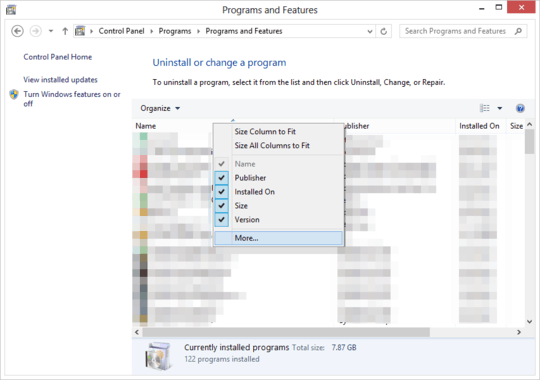
Tick Last Used On
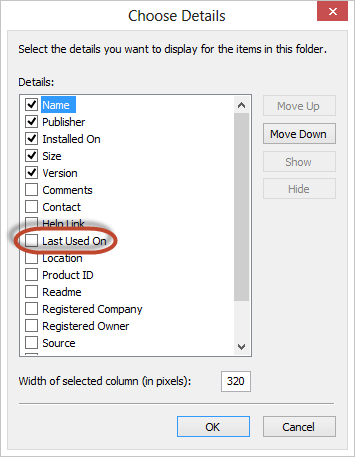
You can now click on the new column heading to sort ascending or descending.
+1 for "What constitutes use?" – That Brazilian Guy – 2013-02-17T09:06:09.537
0
Windows already has a tool like this embedded. If you go to control panel and then go to applications you will see a list with the installed apps and a column at the right will show you how often the app has been used.
Hope it helps
-1
I know this is an old post, but I just covered this in one of my classes on Computers for my clients. Hoping this helps future folks!
http://www.jam-software.com/treesize_free/
..........Users of Windows 2000 can download the last compatible version (TreeSize Free V2.4) here. ..........Users of Windows 9x/ME can download the last compatible version (TreeSize Free V2.1) here.
~~~~~~~
http://www.mindgems.com/products/Folder-Size/Folder-Size.html
I spent all last year working on different freewares and these "Last Accessed" are spot on..... on my XP and MediaCenter versions.
Anelle
Please read the question again carefully. Your answer does not answer the original question. Treesize/FolderSize does not show when programs were last used. – DavidPostill – 2017-02-05T12:15:26.803
1Win7, Win8 or XP? – Mxx – 2013-02-17T08:41:56.590