2
I'm currently a VMware Fusion 5 user (running XP and Win 8 Virtual Machines), but our shop is standardizing to Parallels 8. Is there a way to convert a VM from Fusion to Parallels? I'm looking to avoid a complete windows install from scratch.
2
I'm currently a VMware Fusion 5 user (running XP and Win 8 Virtual Machines), but our shop is standardizing to Parallels 8. Is there a way to convert a VM from Fusion to Parallels? I'm looking to avoid a complete windows install from scratch.
3
Check out the following youTube video: Migrating from VMware Fusion 5 to Parallels Desktop 8.
But here it is in short along with some extras:
Uncheck Split into 2GB files. You may want to back up your VM to an external hard drive before doing this. After applying this, the VM will be rebuilt.
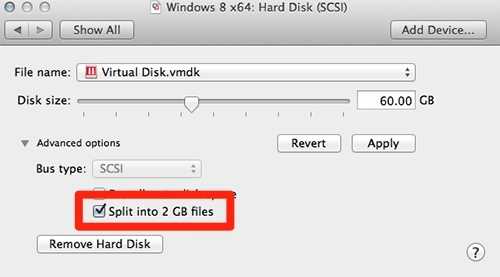
When you fire up Parallels, you should be greeted with a wizard with some options. Simply choose to Add Existing Virtual Machine, as seen in the screenshot below.

From there, you just navigate to where VMware Fusion has placed it's virtual machine file. By default, it should be in ~/Documents/Virtual Machines/. It will then try to convert it to one for Parallels. The default folder for Parallels virtual machine files is ~/Documents/Parallels/.
Just be sure that you have enough space on your hard drive, as it does make a separate file. It should leave your current VMware Fusion VM untouched-- as in it only tries to ready and copy it, not alter it.
This should hopefully convert it.
In case you get errors during the upgrade like I did, there's one more thing you should do. See screenshots below.
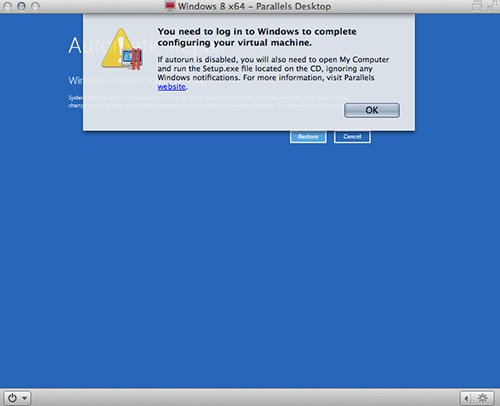
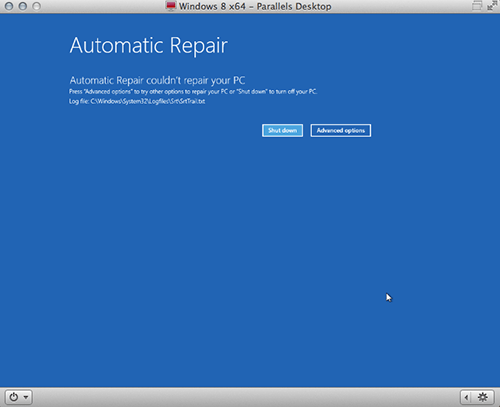
If you get such errors during the upgrade, do the following:
Screenshot of the conversion screen:
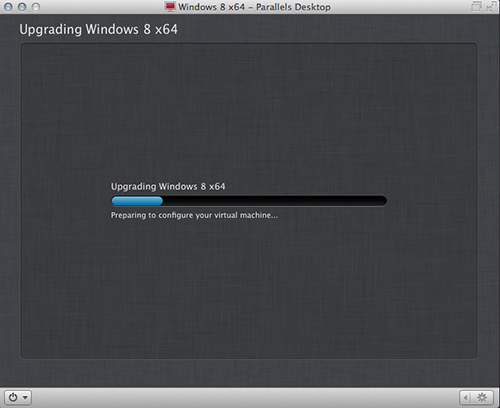
From there, you should be able to continue the conversion and boot into Windows with a GUI where you can then log in, and then install Parallels Tools to fix the low resolution.
First results on Google http://blogs.parallels.com/consumertech/2011/10/17/migrating-fusion-to-parallels-desktop-7-guest-blog.html http://forum.parallels.com/showthread.php?t=114254
– ta.speot.is – 2013-02-16T04:03:28.990Thanks for the reply - I did find this link in my research but it is 16 months old, well before Fusion 5, Parallels 8, and Windows 8 existed. I was specifically wondering about the Fusion 5 to Parallels 8 migration...a Google search on this is much more spotty. – iTrout – 2013-02-16T19:42:54.160