16
2
I can't find the suggested manual update or auto-update feature in menu/settings of Notepad++.
I don't use a proxy. Just a direct Internet connection.
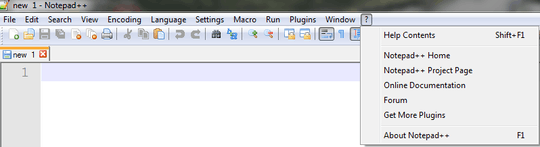
16
2
I can't find the suggested manual update or auto-update feature in menu/settings of Notepad++.
I don't use a proxy. Just a direct Internet connection.
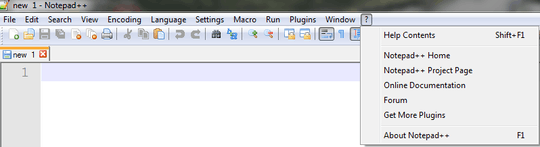
16
There are four different versions and you need the Installer version.
Installer: Take this one if you have no idea which one you should take.
zip package: Don't want to use installer? Check this one (zip format).
7z package: Don't want to use installer? 7z format.
minimalist package: No theme, no plugin, no updater
The update helper GPU.exe is only bundled with the Installer version.
Even the .zip and .7z version don't come with the auto update functionality.
The update helper is located under ...\notepad++\updater\GUP.exe
4
There could have been a problem during installation. Try uninstalling and reinstalling Notepad++.
ok, I used ZIP package, where it is not included – mravec – 2013-02-14T18:05:28.530
And...? what happened, is it able to update? – wizlog – 2013-02-14T18:06:02.490
no, it seems it is not included in portable version :(, so I installed regular one... – mravec – 2013-03-23T10:22:43.790
>
http://i.stack.imgur.com/TAuVR.png
What version of Notepad++ do you have currently (from About menu item)? – Brad Patton – 2013-02-14T17:44:57.897
1It appears you have the minimalist package installed. Explained by No theme, no plugin, no updater, quick download and play directly. 7z format. – Ramhound – 2013-02-14T17:50:25.797