3
When I run Windows Phone 8 emulator first time this error is shown
Can't Start Windows Phone Emulator

My system is a Lenovo, with an Intel Core i5-3470s running on Win 8 Enterprise. SLAT Status check shows following:
You have a SLAT capable machine, but hardware virtualization is disabled at BIOS level, so please enable it.
CoreInfo shows:
- AMD A10-4600M APU with Radeon HD Graphics
- AMD64 Family 21 Model 16 Stepping 1, Authentic AMD HYPERVISOR
- - Hypervisor is present SVM
- * Supports AMD hardware-assisted virtualization NP
- * Supports AMD nested page tables (SLAT)
- (- indicates not present, * indicates present)
How do I enable hardware virtualization? I find nothing in the bios to enable SLAT.
BIOS Images
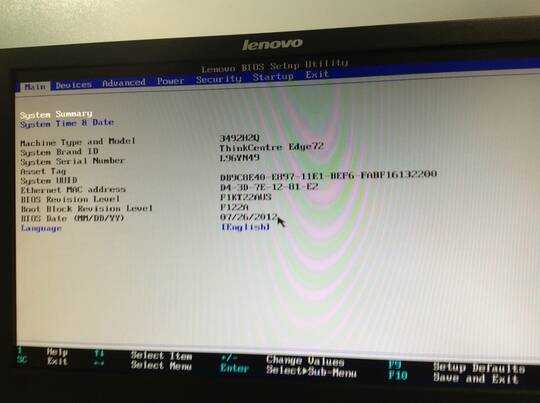
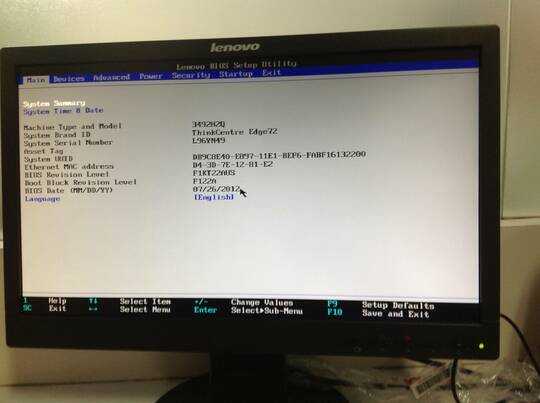

Photos of ADVANCE setting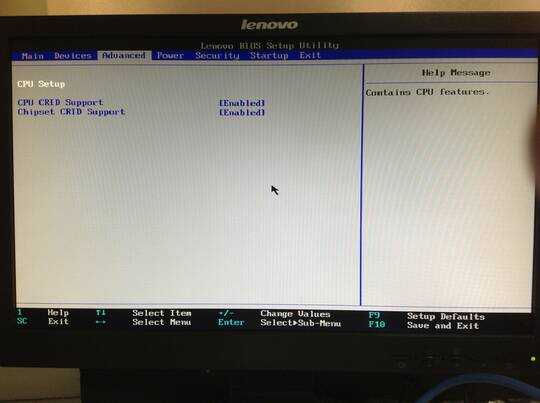
Image of Security Tab
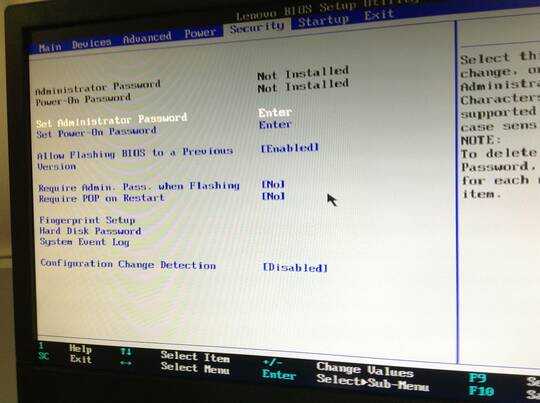
Image of Startup Tab

Image of Device Tab
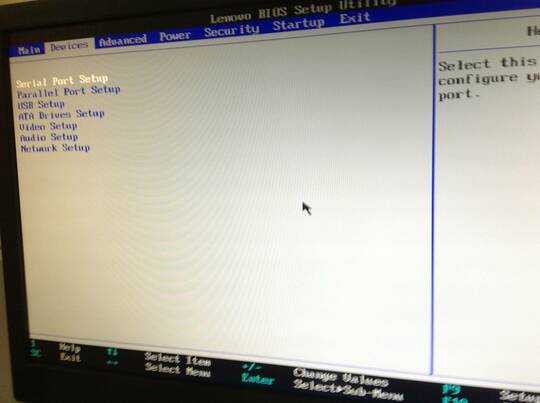
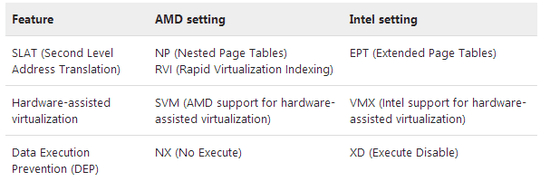
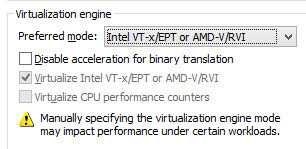
can any one know the solution? – None – 2013-02-12T09:59:26.983
Waiting for replay..... – None – 2013-02-13T09:00:31.590
This link may be usefull for you. Check out Sample instructions for your PC http://www.microsoft.com/windows/virtual-pc/support/configure-bios.aspx Please provide BIOS version or images of advanced options menu of BIOS if link above doesn`t helps.
– Александр Киричек – 2013-02-12T10:24:08.207You say you have Intel Core i5-3470s, yet Core info says otherwise. So which one is it? – Sathyajith Bhat – 2013-02-16T10:03:30.383