12
2
I've got an older PC that freezes/blue-screens at non-reproducible times. I suspect that it's caused by a faulty power supply, mainly because I don't have any other idea. How can I diagnose this properly as the cause for my troubles?
12
2
I've got an older PC that freezes/blue-screens at non-reproducible times. I suspect that it's caused by a faulty power supply, mainly because I don't have any other idea. How can I diagnose this properly as the cause for my troubles?
9
Wow, interesting question.
The problem with diagnosing a power supply problem (when it's not hilariously obvious), is that the problem will often only show up under load, so even if you pull it out and check the voltage on every plug, you may not see any problems.
As many others have said, you can swap it with a "Known Good" power supply and see if the problem persists. You might also want to try to run some sort of benchmarking application to put the system under heavy load: if the system always crashes under load, regardless of the application, that's a good indicator of power supply problems.
13
Assuming it's at least somewhat new (90's or newer) you can buy a tester Newegg has a good selection
I can vouch for this, I have one and basically know nothing about PSU's - with the tester it's pretty easy to tell if it works or not. – qxotk – 2009-10-13T21:44:30.003
there really should be a way to give more up votes to folks who suggest the killer answer – MikeJ – 2009-10-13T21:44:47.570
This seems like a great option. I didn't know they existed. BUT, get one that checks for variance of current and things, rather than just whether the different lines have juice in them.
Failing that... a multimeter is the usual solution, and more versatile. You'd need to be VERY careful and read up if you're new to them (and electronics in general) though. Better yet, take an introduction to digital electronics course. – Lee B – 2009-10-13T22:57:20.870
1Tip #1726192: Lacking a suitable variable load cell, a quick and easy way to add a load to a power supply during testing is to connect a few 12 volt light bulbs, such as those for car headlights. – None – 2009-10-13T23:36:03.257
Do these testers just check the output of the power supply or do they allow me to also connect the montherboard etc.? How would I put a decent load on it? – IronGoofy – 2009-10-14T05:51:24.950
I've never seen one that connects to the mobo, but in theory there could be one, it's just looking at the power properties, and could pass through. Still, I've never seen one. – OldTroll – 2009-10-14T13:18:22.840
11
Here's a great flowchart on diagnosing power supply problems. The guy's selling a book full of similar hardware troubleshooting flowcharts with solid discussion of what's going on. There are several available at the link for perusal. These are basic component-level troubleshooting charts, and don't get into tearing down the power supply to fix it, but these are all the basics in one reference:
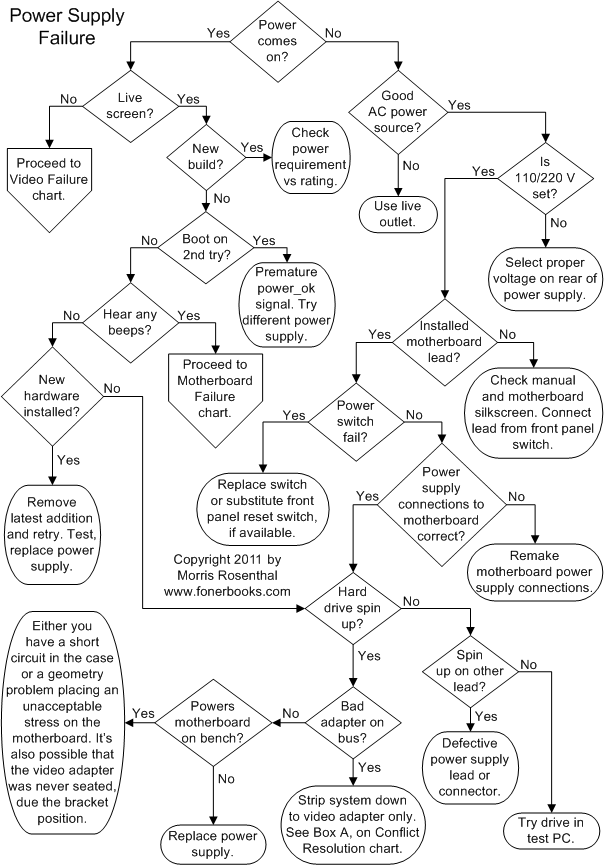
4
Fastest way? Replace the power supply and see if it become stable.
1
Honestly, the easiest method might be to swap with a known good power supply. Failing that, you can also get power supply testers that will test various aspects of the power supply, such as verifying that all the voltage levels are within tolerances, etc.
3The problem is that many cheap tester don't test under load. In the past I have seen power supplies that appear good when you measure the voltage with a meter, but if there is a real load they don't good power. – Zoredache – 2009-10-13T21:34:56.310
1but cant you apply load via some benchmark and check the psu with the tester under this condtion? – MikeJ – 2009-10-13T21:46:12.760
1
I don't think you're asking the right question. The right question would be "What could cause my Heisenburg-esque BSOD?"
The answer is usually RAM, although a faulty CPU might also do it.
Sometimes, it's just the wrong hardware/motherboard combination, or possibly a poorly seated component. But I personally think that my "wrong motherboard/hardware combination" may just be an indication as to how old I am, and this issue may no longer be an issue.
Also, this may be a question better suited for Superuser.com.
Re. RAM/CPU/motherboard: The unit was working fine for years, and only recently started misbehaving. Also, the problems only occur when things get hot, either hot days or letting the unit run for a while. I made sure it's not the CPU that's overheating. – IronGoofy – 2009-10-14T09:14:48.020
I've had bad power supplies act flaky even when not under heavy load. – FrustratedWithFormsDesigner – 2014-01-30T21:57:48.213
@FrustratedWithFormsDesigner: Sure, but that's easy to diagnose. It's those intermittent problems that are a pain in the ass. – Satanicpuppy – 2014-01-31T14:51:36.027