1
How to edit the AutoPlay menu items in order to remove old items?
Adobe Lightroom creates with each version a new item but does not remove the old items.
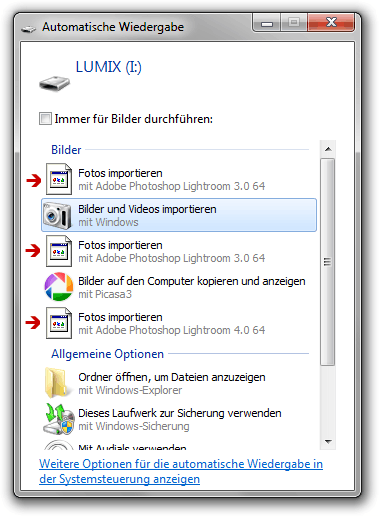
1
How to edit the AutoPlay menu items in order to remove old items?
Adobe Lightroom creates with each version a new item but does not remove the old items.
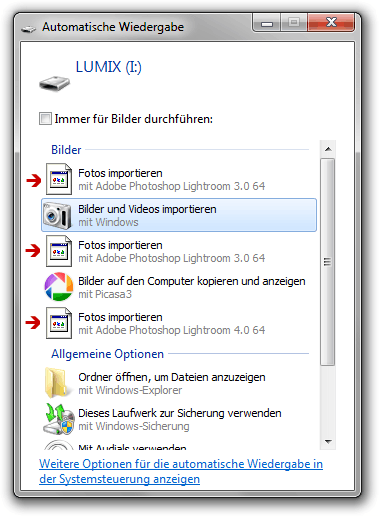
7
Even though they are closely related, what you're dealing with is "AutoPlay", not "AutoRun" (distinction according to MS). Knowing that difference can make it much easier to find info when figuring out how to clean them out. :)
The AutoPlay handlers can be found in the registry at HKEY_LOCAL_MACHINE\SOFTWARE\Microsoft\Windows\CurrentVersion\Explorer\AutoplayHandlers\Handlers and HKEY_LOCAL_MACHINE\SOFTWARE\Microsoft\Windows\CurrentVersion\Explorer\AutoplayHandlers\EventHandlers.
To remove a handler, you should delete the associated registry key from both places. As always, make a backup first.
-1
please go to:http://www.softpedia.com/get/System/System-Miscellaneous/CleanHandlers.shtml#download and click the download button enjoy! Good bye.
Please read How do I recommend software for some tips as to how you should go about recommending software. At the very least you should provide more than just a link, for example some additional information about the software itself, for example how it can be used to solve the problem in the question.
– DavidPostill – 2015-06-30T14:25:50.187