24
6
I am not a programmer, just a user who finds Notepad++ very useful.
I want to open Notepad++ twice for separate projects. Each would open with different shortcut (icons). I've read about opening separate instances of Notepad++ using -multiInst and/or -nosession and have not figured this out. I either open the original instance or a blank instance (with no obvious way to open the first, much less the second).
Someone had suggested loading Notepad++ twice, but all that happens is an over-write. I tried creating a sub-directory in Notepad++ with the same results as above.
I am using Windows XP and Notepad++ 5.9.6.2
What am I doing wrong?
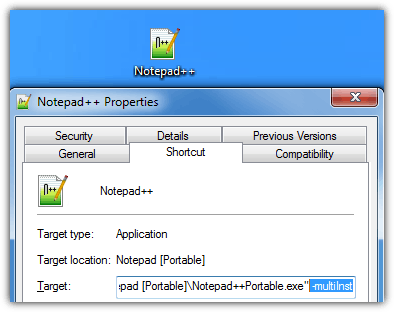
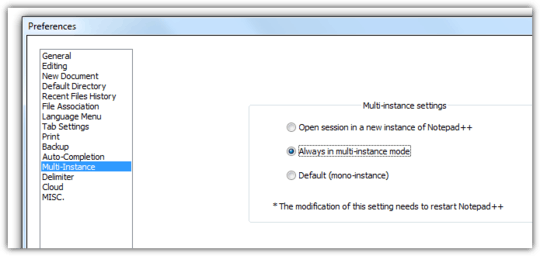
NB For some reason Zero Stack's suggestion doesn't work if you drag a new tab, even if you type text first. But save as a temp file and it works. – Peter Taylor – 2014-09-29T14:09:11.210
If you're looking for an easy solution, IMHO ZeroStacks advice is surpassed by the answer on the existing (duplicate) question – Crowie – 2014-12-18T13:05:42.030
4My recommendation if you want to have two notepad++s open at the same time: Open two windows inside of one notepad++ and drag one of the those windows by clicking the tap (what separates the two files) and drag it outside of your notepad++ application. This will open two windows of Notepad++ – Zero Stack – 2013-02-12T00:36:34.300
I tried both of these with basically the same results. Where is the second instance/window?
My current shortcut icon is:
Target: "C:\Program Files\Notepad++\notepad++.exe" with or without various combinations of -multiInst -nosession Start In: "C:\Program Files\Notepad++\localization"
It would seem to me that my shortcut icon should point to my original set of .txt files and that a second shortcut should point to my new set of .txt files, but this does not seem to be the case. At least not as far I can determine. (If I'm wrong, please reveal behind which curtain the Wiz is. – David – 2013-02-16T00:16:53.093