Here's how it works, on Windows 7 at least:
Shortcuts in the Start Menu (i.e. under All Programs) - Contents of Comment field displayed as tooltip on mouse hover
Shortcuts pinned to the Start Menu - No tooltips displayed on mouse hover
Shortcuts pinned to the Taskbar - File name of shortcut (i.e. .LNK file) displayed as tooltip on mouse hover
I don't know why shortcuts pinned to the Taskbar behave differently, but their Comment field is ignored for some reason. Also, I tried going to %AppData%\Microsoft\Internet Explorer\Quick Launch\User Pinned\TaskBar and renaming the shortcuts, but there seems to be some caching in effect, as neither restarting Explorer nor logging off and logging back in changed the tooltip. Only unpinning and re-pinning a shortcut with a different name changed the tooltip successfully for me.
What's strange is that renaming shortcuts in %AppData%\Microsoft\Internet Explorer\Quick Launch\User Pinned\TaskBar directly and restarting actually broke them. The icons were replaced with blank (white) ones, and clicking on them launched the programs but made the shortcuts disappear from the taskbar! Really weird.
Note: AFAIK the WshShortcut object's Description property (i.e. Comment field in the shortcut's Properties dialog) is not the same as the Assembly Manifest Description field which you extracted from the Firefox executable (see below), which is probably why editing the EXE failed to affect the shortcut's tooltip.
<assembly xmlns="urn:schemas-microsoft-com:asm.v1" manifestVersion="1.0">
<assemblyIdentity version="1.0.0.0" processorArchitecture="*" name="Firefox" type="win32"/>
<description>Firefox</description>
<dependency>
<dependentAssembly>
<assemblyIdentity type="win32" name="Microsoft.Windows.Common-Controls" version="6.0.0.0" processorArchitecture="*" publicKeyToken="6595b64144ccf1df" language="*"/>
</dependentAssembly>
</dependency>
<ms_asmv3:trustInfo xmlns:ms_asmv3="urn:schemas-microsoft-com:asm.v3">
<ms_asmv3:security>
<ms_asmv3:requestedPrivileges>
<ms_asmv3:requestedExecutionLevel level="asInvoker" uiAccess="false"/>
</ms_asmv3:requestedPrivileges>
</ms_asmv3:security>
</ms_asmv3:trustInfo>
<compatibility xmlns="urn:schemas-microsoft-com:compatibility.v1">
<application>
<supportedOS Id="{35138b9a-5d96-4fbd-8e2d-a2440225f93a}"/>
</application>
</compatibility>
</assembly>
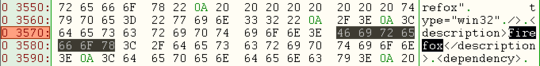
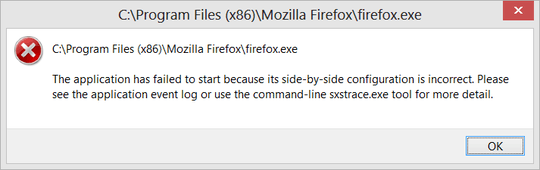 *Overwrite mode or insert mode; made no difference to result
*Overwrite mode or insert mode; made no difference to result
Currently experimenting with some VB... no luck yet
– stackoverflowuser95 – 2013-02-10T16:06:27.007Also tried in Python following Modify Windows shortcuts using Python and Perl reference. Then tried following Microsoft with this piece of VBScript. Unfortunately both put the
– stackoverflowuser95 – 2013-02-10T16:31:07.947DescriptionI gave it into thecommentfield; leaving the description unchanged. I'm running Windows 8. How do I get the text within the Description field renamed?