1
2
I have created 2 new volumes on the SSD (Samsung 840 Pro 256GB) from the previous OS installation before re-installing Windows 8 Pro 64 bit on it.
After installation of: Windows, all the latest drivers from the official Acer site for the laptop (Aspire V3 - 771G), doing a Samsung SSD Magician performance optimization and OS optimization and removing the page file I get these results when running AS SSD Benchmark:
and the benchmark in Samsung Magician:
which are very low (about half) compared to the results it should return.
I found on Google 2 benchmarks, both having much better performance (closer to expected as in the product specifications):
Things I have checked/tried/are known:
- connected to a SATA 3 port
- AHCI is enabled in BIOS
- TRIM is enabled
- Partition Starting Offset is aligned to a multiple of 4096 for both SSD partitions
- configured and switched to high performance windows power profile
Do you have any ideas what it could be? Or how to diagnose?
I found the problem by looking in Intel Rapid Storage Technology program - the mode used by the SSD is SATA 2:
Any ideas on how to make it work in SATA 3 mode instead of SATA 2?
I am thinking that it might have something to do with the HDD which cannot work at more than SATA2. Maybe, even though the 2 SATA ports are SATA 3 compatible, the main one in which the HDD is connected is faster, or maybe the HDD is limiting the SSD speed cause it has to use SATA 2.
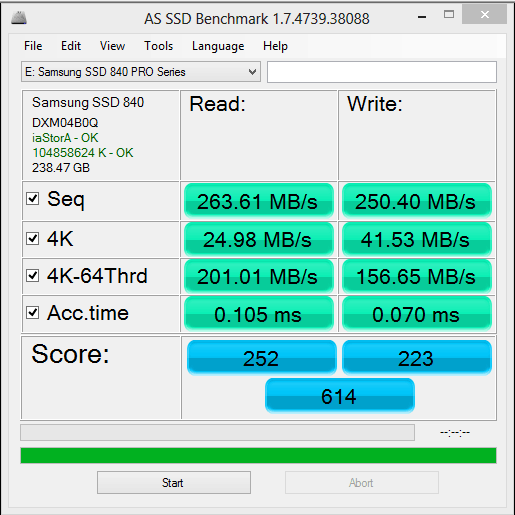
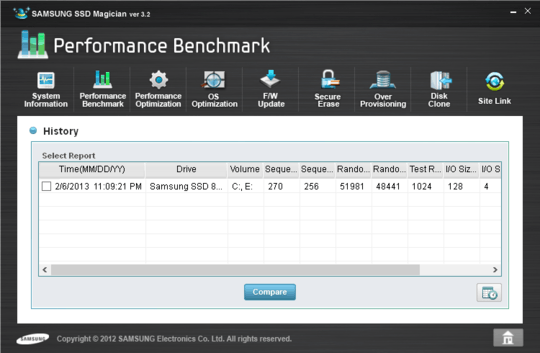
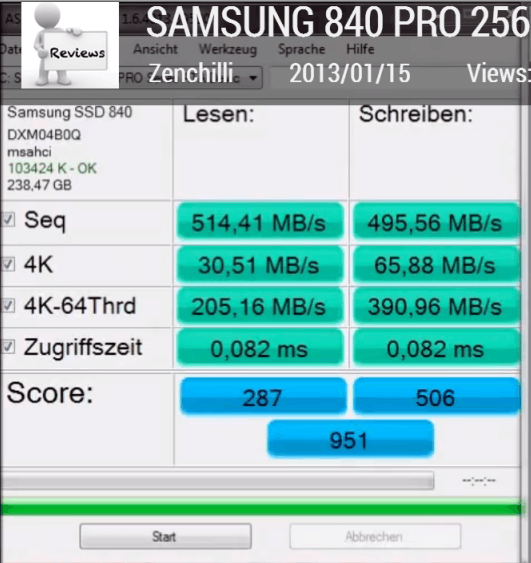
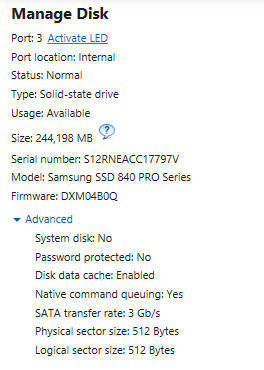
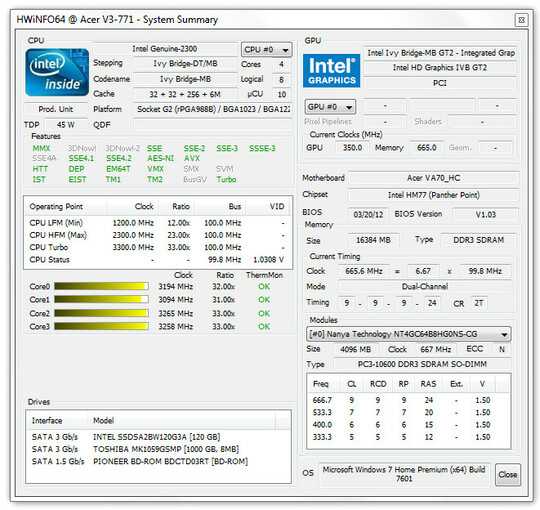
Have you checked the S.M.A.R.T. data to check the wear? Have you performed a secure erase on the drive? Have you updated to the latest firmware? – Stefan Seidel – 2013-02-07T14:38:45.077
@StefanSeidel: yes, I done a firmware update immediately after installing magician, I have not done a secure erase and the SMART data showed OK on all rows – Răzvan Flavius Panda – 2013-02-07T14:53:31.070
Just OK doesn't mean great. Can you see the total GB written in the SMART data? I mentioned secure erase because that's the one operation that guarantees maximum performance (if benchmarked right after it). – Stefan Seidel – 2013-02-07T14:56:51.437
@StefanSeidel: this is the data I get from SMART: http://jsfiddle.net/SUrDV/
– Răzvan Flavius Panda – 2013-02-07T15:01:01.070@StefanSeidel: better layout http://j.mp/WTdpFT
– Răzvan Flavius Panda – 2013-02-07T15:08:33.643Hm, "Total LBAs written" equals to 1TiB, could that be? Have you not chosen "quick format" when you set up the partitions? But maybe this isn't reported correctly. Anyway, only a secure erase will give you 100% certainty about this. Still, it could be that your drive is just not playing well with the SATA controller. Also, I know that under Linux, it's easy to find out if the drive is actually using SATA 6Gb/s or only 3Gb/s, but under Windows I don't know how to check. – Stefan Seidel – 2013-02-07T15:34:15.323
@StefanSeidel: yes, I used quick format and NTFS, I think the LBA written is around 0.26 TB. info about sata controller http://j.mp/UEZeJB If I would boot a linux distro from USB it should work close to maximum efficiency without tweaks? What do I need to type in linux to see what sata mode is the ssd using?
– Răzvan Flavius Panda – 2013-02-07T15:47:15.983