One reason is that web designers nowadays like to use web fonts (usually in WOFF format), e.g. through Google Web fonts.
Previously, the only fonts that were able to be displayed on a site was those that the user had locally installed. Since e.g. Mac and Windows users not necessarily had the same fonts, designers instinctively always defined rules as
font-family: Arial, Helvetica, sans-serif;
where, if the first font wasn't found on the system, the browser would look for the second, and lastly a fallback "sans-serif" font.
Now, one can give a font URL as a CSS rule to get the browser to download a font, as such:
@import url(http://fonts.googleapis.com/css?family=Droid+Serif:400,700);
and then load the font for a specific element by e.g.:
font-family: 'Droid Serif',sans-serif;
This is very popular to be able to use custom fonts, but it also leads to the problem that no text is displayed until the resource has been loaded by the browser, which includes the download time, the font loading time and the render time. I expect that this is the artifact that you are experiencing.
As an example: one of my national newspapers, Dagens Nyheter, use web fonts for their headlines, but not their leads, so when that site is loaded I usually see the leads first, and half a second later all the blank spaces above are populated with headlines (this is true on Chrome and Opera, at least. Haven't tried others).
(Also, designers sprinkle JavaScript absolutely everywhere these days, so maybe someone is trying to do something clever with the text, which is why it is delayed. That would be very site specific, though: the general tendency for text to be delayed in these times is the web fonts issue described above, I believe.)
Addition
This answer became very upvoted, though I didn't go into much detail, or perhaps because of this. There have been many comments in the question thread, so I'll try to expand a bit (a lot of comments seem to have disappeared a short while after the topic was protected — some moderator probably manually cleaned them). Also, read the other answers in this thread as they all expand in their own ways.
The phenomenon is apparently known as "flash of unstyled content" in general, and "flash of unstyled text" in particular. Searching for "FOUC" and "FOUT" gives more info.
I can recommend web designer Paul Irish's post on FOUT in connection with web fonts.
What one can note is that different browsers handle this differently. I wrote above that I had tested Opera and Chrome, who both behaved similarly. All WebKit based ones (Chrome, Safari, etc.) choose to avoid FOUT by not rendering web font text with a fallback font during the web font loading period. Even if the web font is cached, there will be a render delay. There are a lot of comments in this question thread saying otherwise and that it is flat out wrong that cached fonts behave like this, but e.g. from the above link:
In what cases will you get a FOUT
- Will: Downloading and displaying a remote ttf/otf/woff
- Will: Displaying a cached ttf/otf/woff
- Will: Downloading and displaying a data-uri ttf/otf/woff
- Will: Displaying a cached data-uri ttf/otf/woff
- Will not: Displaying a font that is already installed and named in your traditional font stack
- Will not: Displaying a font that is installed and named using the local() location
Since Chrome waits until the FOUT risk is gone before rendering, this gives a delay. To which extent the effect is visible (especially when loading from cache) seems to be dependent on among other things the amount of text that needs to be rendered and perhaps other factors, but caching does not completely remove the effect.
Irish also has some updates concerning browser behavior as of 2011–04–14 at the bottom of the post:
- Firefox (as of FFb11 and FF4 Final) no longer has a FOUT! Wooohoo! http://bugzil.la/499292 Basically the text is invisible for 3 seconds, and then it brings back the fallback font. The webfont will probably load within those three seconds though… hopefully..
- IE9 supports WOFF and TTF and OTF (though it requires an embedding bit set thing– mostly moot if you use WOFF). HOWEVER!!! IE9 has a FOUT. :(
- Webkit has a patch waiting to land to show fallback text after 0.5 seconds. So same behavior as FF but 0.5s instead of 3s.
- Addition: Blink has a bug registered for this too, but it seems a final consensus has not been reached regarding what to do with it - currently same implementation as WebKit.
If this was a question aimed for designers, one could go into ways to avoid these kinds of problems such as webfontloader, but that would be another question. The Paul Irish link goes into further detail on this matter.
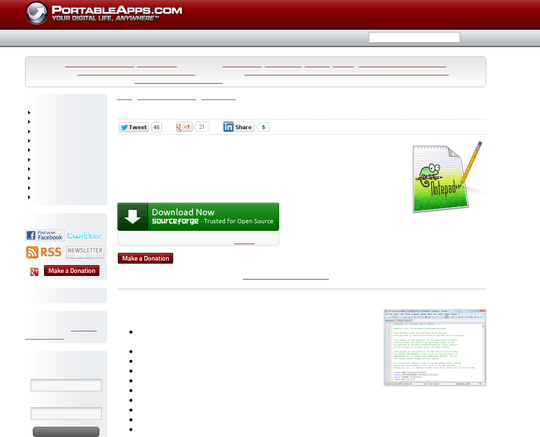
72
In this particular case, PortableApps.com is using the "Ubuntu" font. John tried OpenSans first, but we switched to Ubuntu fairly quickly. I was the main proponent of switching... one way in which you can remove the problem is by having the font family installed yourself. If you install it from http://font.ubuntu.com/ it will work immediately.
– Chris Morgan – 2013-02-07T09:20:44.68321The answer by Daniel is eye opener. I thought this is purposely done so that we can view all the advertisements on the page. – Manoj R – 2013-02-07T10:00:10.450
1As several people have pointed out here, there are infinite reasons for text to render in unexpected ways, as rendering a page is only limited by the imagination of the developer/designer, which has been the case at least since ANSI position codes allowed 1980s bulletin boards to implement multiuser chats and UIs with overlapping windows with drop shadows. Meebo was one of the first to reproduce some of these effects in a browser without an Applet. "Works the opposite as it used to" vastly over-simplifies the Internet and doesn't even refer to a specific time period. – PJ Brunet – 2013-02-07T11:55:59.600
6So why make sweeping generalizations about the Internet based on one random screen cap from a website with a low Alexa rank? The best answer also makes a bold claim: "nowadays designers do XYZ" should be backed up with some real numbers, like "5% of websites use Google Web Fonts as of 2012" or whatever it is. – PJ Brunet – 2013-02-07T12:06:22.627
1But font files are kept in cache, this site has long wait for loading m.aspx they might check that part – user613326 – 2013-02-07T12:42:49.290
/me remembers choosing one browser over another based on "load order" – Grady Player – 2013-02-07T16:10:26.400
@user613326 which is why if you click from page to page within the site, you don't get the font-load delay. But if you hit "reload", then the browser needs to re-validate all its cached files, and you'll see the delay again. – tylerl – 2013-02-07T16:20:29.277
@tylerl did you try to do a time trace of the page loading? try using fidler (works with FF to) (also reloading each page isnt normal browsing behaviour. But maybe he has a cash size of zero MB.. – user613326 – 2013-02-07T20:07:15.913
@user613326: well, with Firefox Portable the cache size is typically 0MB. Can't remember whether Chrome Portable has that or not. – Chris Morgan – 2013-02-07T20:42:31.300
@chriss Morgan, Well no that's not default, firefox automatically reserves a Cache size which is *variable > please go to > Options > Advanced > network tab [ over there look at Cached web Content ] You can overide default and set it to zero or a fixed size i wouldnt advice to put it to zero if you like some speed.
( *default install based on fresh installed linux Mint)
Or maybe you got confused by offline webcontent storage thats a different topic offline browsing in some cases keep settings. – user613326 – 2013-02-08T20:25:05.817
@chriss Wiki says Firefox portable used to disable disk cache. But that this was on the old version 2.0, and it's no longer the default. – sourcejedi – 2013-02-10T10:28:36.623
I have a 512Kbps link(which is below average in today's age), and the overall experience about the website you mentioned is good, sometimes it takes a flash of a millisecond, and sometimes it don't. So I guess the designers should not be worried about using web-fonts.... – Syed Aqeel Ashiq – 2013-02-15T09:49:18.137