0
If I close the lid on my new Windows 8 laptop, the internet is sporadic, sometimes it loads fully, most of the time it acts like it looses the wireless connection and wont load anything. I have tried Explorer and Firefox. I have AVG installed and running scans daily. When I restart the laptop it runs like a champ. No difficulty at all. I just can't close the lid without restarting it...Am I doing something wrong?
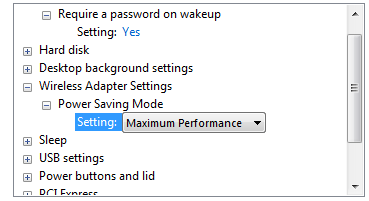
2When you close the lid... Do you mean this occurs when you re-open the lid or are you using an external monitor ? or are you only part closing the lid due to what ever reason? – Dave – 2013-02-06T14:40:44.503
I think he means when he sleeps/hibernates it. That is the default behavior of closing the lid anyways. – Enigma – 2013-02-06T14:48:38.773
3check if the system is deactivating the eth/wlan due to system innactivity. it might be it – Lorenzo Von Matterhorn – 2013-02-06T14:48:40.600
He is most likely a she, btw... I don't know many dudes named Catherine. – Jon Story – 2013-02-06T14:58:10.820
woops. could be a fake name? – Enigma – 2013-02-06T15:00:15.600