12
4
Is it possible to start a windows openvpn client to make it connect using a predefined config (.ovpn) by supplying program arguments using command prompt. Or specifying the arguments in the shortcut when opening from windows shortcut etc.
12
4
Is it possible to start a windows openvpn client to make it connect using a predefined config (.ovpn) by supplying program arguments using command prompt. Or specifying the arguments in the shortcut when opening from windows shortcut etc.
18
Solved it as below:
from windows command prompt-
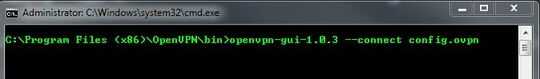
This is going to start the opn vpn gui client directly connecting to the connection specified in the config.
9
Mind you that if the openvpn-gui.exe is already started above answers won't work. Pay attention to the :run section from a little batch file I made to automatically start openVPN connection when not at home:
rem This script is fired from Task Scheduler (using Custom Event filter) when I am NOT at home (not connected to home network)
rem so check if my home NAS is already pingable, because maybe old/previous OpenVPN connection is still open
rem if not then start OpenVPN connection
rem if yes than do nothing
ping -n 1 192.168.10.100 > testping.txt
findstr /r /c:"Reply from \d*.\d*.\d*.\d*.* bytes=\d*.*time[<=]\d*.* TTL=\d*" testping.txt
IF ERRORLEVEL 1 goto run
rem do nothing because NAS is pingable
goto finished
:run
rem be sure to kill previous (closed) openvpn process so reconnecting actually works!
taskkill.exe /F /IM openvpn.exe
taskkill.exe /F /IM openvpn-gui.exe
timeout 1
start /b "" "C:\Program Files\OpenVPN\bin\openvpn-gui.exe" --connect nas_at_home.ovpn
:finished
1
Thanks for an excelent answer but I went the extra step of exporting my Windows task into a gist: https://gist.github.com/carlin-q-scott/77cbb064c3c2e332af011714fb2aa585
– carlin.scott – 2018-12-21T01:59:40.0734
In additional to Flowerking's answer, you could specify the folder in which your ovpn file lives, perhaps to store private key data in user space. For that, use config_dir:
openvpn-gui.exe --connect "client.ovpn" --config_dir "C:\Users\Foo\Documents\protected_crypto_data"
3
Here is a simple example, if you want to connect to more VPNs than one:
"C:\Program Files\OpenVPN\bin\openvpn-gui.exe" --connect vpn1.ovpn --connect vpn2.ovpn
It won't work, if the openvpn-gui.exe is running.
1
Not sure if this was recently added but there's a "--command" option that can be used to send commands to a running gui instance.
So now you can do
openvpn-gui.exe --command connect config.ovpn
See the options for openvpn-gui.exe by going to the command line and running
openvpn-gui.exe --help
1
I had the same problems, and also needed the script to not re-open the UI if it was already connected, and to wait for the connection to finish.
I couldn't find a good solution, so I wrote my own. It is here in case it is useful to others:
https://www.pretentiousname.com/miscsoft/index.html#ConnectOpenVPN
Windows Vista and above; free; includes C++ source code.
(There's also a similar, older tool there for the Windows built-in VPN client.)
Example usage, with the /verbose switch that outputs detailed info about what it is doing:
C:\> ConnectOpenVPN.exe /connect /adapter "OpenVPN" /config "MyVPN.ovpn" ConnectOpenVPN: Checking state of "OpenVPN" network adapter... ConnectOpenVPN: "OpenVPN" network adapter is not connected. ConnectOpenVPN: Running: "C:\Program Files\OpenVPN\bin\openvpn-gui.exe" --command connect "MyVPN.ovpn" ConnectOpenVPN: Waiting for OpenVPN GUI to appear... ConnectOpenVPN: OpenVPN GUI found. ConnectOpenVPN: Waiting for OpenVPN GUI to close... ConnectOpenVPN: OpenVPN GUI closed. ConnectOpenVPN: Waiting for/confirming VPN connection exists... ConnectOpenVPN: Connected. ConnectOpenVPN: CONNECT action finshed.
I hope it is useful to other people.
0
You can improve @Jan 's answer by changing:
ping -n 1 192.168.10.100 > testping.txt
findstr /r /c:"Reply from \d*.\d*.\d*.\d*.* bytes=\d*.*time[<=]\d*.* TTL=\d*" testping.txt
to:
ping 192.168.10.100 -n 1 | findstr /r /c:"Reply from \d*.\d*.\d*.\d*.* bytes=\d*.*time[<=]\d*.* TTL=\d*" && goto :finished
This way you don't need to create a temporary file.
3Mind you that if the openvpn-gui.exe is already started above answer won't work. – Jan – 2017-03-28T13:21:02.017