7
3
I´m trying to configure search domains on OSX, however with no succes.
I configured my search domain for the Wi-FI interface on network preferences, like this:
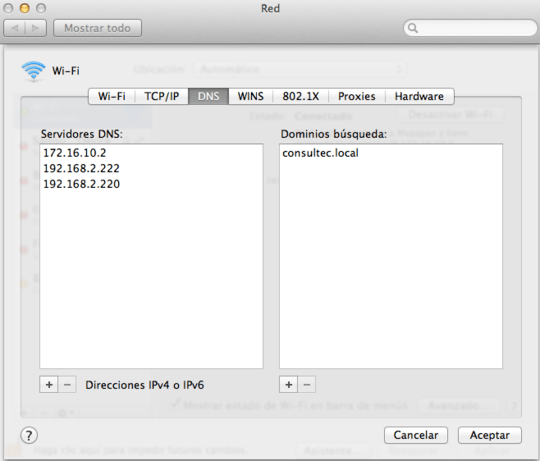
However when trying to resolve any host, either from web browser or terminal, it does not append the domain:
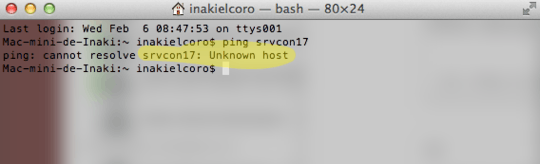
I added
me.comto search domains, accepted, applied the configuration and worked as expected when I pingedmail: it actually resolvedmail.me.com. Have you pressed the button 'Apply' in network configuration after making the changes? Does it work if you tryping srvcon17.consultec.local? – jaume – 2013-02-14T09:37:29.773Did you try with a .local domain? Yes it does work when I try to ping with the fullname. – Iñaki Elcoro – 2013-02-14T13:24:18.417
No, I haven't, I don't have any .local domain to test with. I don't see why it shouldn't work with a .local domain, though, provided the DNS server is properly configured. To check it, could you add the output of
nslookup -query=ns consultec.localto your question? – jaume – 2013-02-14T13:48:53.237