4
1
So on snowleopard, the maxed out window size almost fills the whole screen, except for a slight margin at the very bottom that is only a few pixels. Is there any way to override this or somehow make it extend all the way to the bottom?
As you can see at the very bottom of this screenshot:
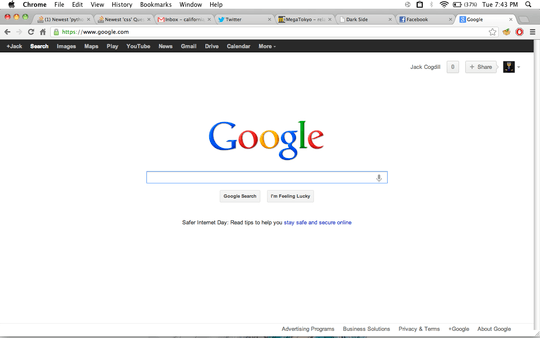
You could also move the Dock to the left or right side. While resizing is still affected, moving windows over the gap on a side feels more natural than moving to the bottom, then resizing up IMO. It can also be aligned more easily with the menu bar. – Daniel Beck – 2013-02-08T13:34:48.390