5
2
On Mozilla Firefox (on GNU/Linux) with default font and UTF-8 encoding, I am seeing some websites, such as GitHub, display weird characters across the page.
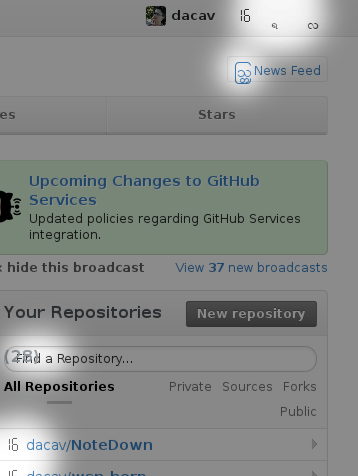
Under a different browser, such as WebKit based, the site looks normal.
What is causing these icons or glyphs to appear when I view such sites?
1Note: This also applies to Firefox' internal PDF viewer (pdf.js). If "Allow characters to choose their own fonts[...]" is disabled, most PDF files will look very weird, because all text will use the default font. – sleske – 2013-02-06T23:35:05.913