0
Earlier today I upgraded to Office 13, found it was VERY problematic, so I uninstalled in and reinstalled office 2010. Now, in OneNote, Word, PowerPoint, etc... I can no longer use pen input with my Tablet PC. The pen and eraser worked great before the uninstall, but here is my toolbar in OneNote now.
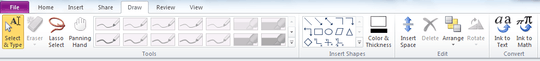
Moving the pen close to the screen, as if I were going to use it, gives me this error from OneNote:
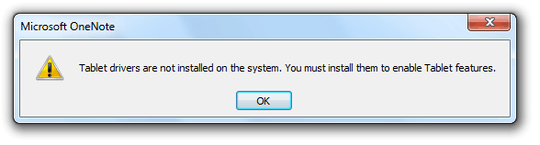
Also, Windows Journal can no longer start:
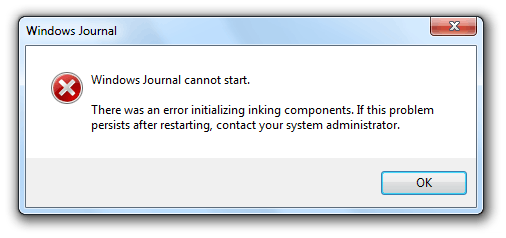
The OS itself can still use the pen as it did before.
Any idea on how I can correct this issue?
Thank you for your time.