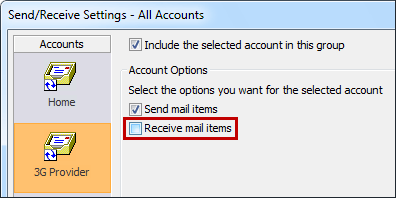0
1
I am using Outlook 2010 and cannot get around the problem of just being able to send with one e-mail account and not receive all e-mail sent to that e-mail.
It is basically the same question as: Can I set up Outlook to only send email for some account, but not receive its messages?
I have tried to set up Send/Receive groups by just selecting "Send mail items" and not Receive mail items" under the Account options inside the "Send/Receive Settings" for this particular account - do however still receive all e-mails.
Does anyone have a clue how I can solve this?