3
OK, now I'm at a loss.
I have been struggling with getting my Ubuntu server to boot. After a couple of days of fighting with it, I gave up and reinstalled thinking that'll sort it out.
It didn't.
What I get is a kernel panic (the same as when I tried to fix things) saying that boot can't find sdc2 (where root is located, sdc1 is /boot). It only offers me the partitions for sda and sdb drives, but not sdc. But here's the kicker: I just installed the system and I definitely could see sdc!
Reason I wouldn't want to mess up the partition table is that I have already set it up (and I have a RAID5 setup as well that I don't want to accidentally mess up).
How is this even possible? It does look like the order of the disks has somehow changed (because I'm pretty sure I had boot and root on sda - although I'm not 100% sure but if not, I don't know what I was thinking). Trying to change the boot order in BIOS did nothing, I get exactly the same setup during install.
Now I'm running out of ideas. Do I go and find 4 terabytes of backup storage somewhere, copy the RAID5 data there and wipe the whole system clean?
Here's the boot error:
And here's /etc/fstab and blkid output:
And I have tried to reinstall GRUB, edit grub.cfg directly, change parameters in boot menu ('e' in grub menu), reinstall the whole system, change boot order in BIOS menu and.. I can't even remember what I have tried (my initial attempt was a couple of weeks ago).
EDIT2: Before reinstall /etc/fstab said boot and root were on sda rather than sdc, but something must have messed up the order the disks are reported. But even in this case, why does this not work? I thought I could organize the partitions as I want.
EDIT3: I found this question: Linux installation won't boot due to GRUB "no such device" error which looks a lot like my problem but the proposed solution did not work, unless I misunderstood it (I tried changing the Grub boot menu items with 'e' so that root was (hd0, gpt1), (hd0,gpt2), (hd1,gpt1) and (he1,gpt2) but each gave me the same error.
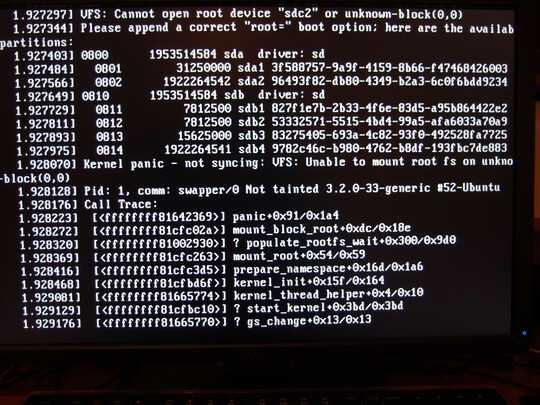
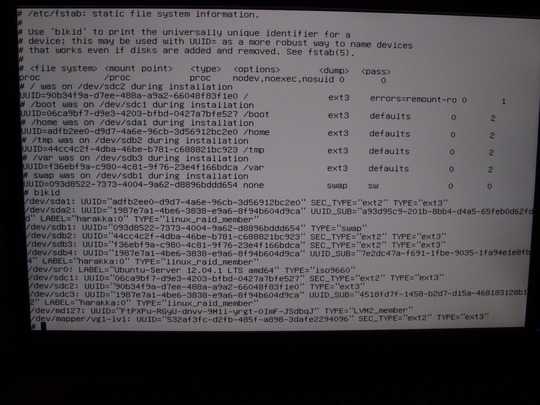
I have done pretty much all of those already :( I just checked the grub rescue and looks like sdc is hd1 rather than hd2, at least judging by number of partitions it listed. – Marko Poutiainen – 2013-02-03T19:18:38.317
I also tried changing the boot parameters to both hd1,gpt1 and hd1,gpt2 and still the same result. – Marko Poutiainen – 2013-02-03T19:20:32.023
Oh, to be more precise: I have checked the UUID's. I have also reinstall GRUB couple of times + I just did a full reinstall. – Marko Poutiainen – 2013-02-03T19:21:44.440
@Makis, please update your question to include everything you have tried. – terdon – 2013-02-03T19:48:10.817