0
I've bumped into a problem after installing Windows 8 recently on my HP Envy 6 laptop (genuine, all latest drivers from HP, etc.)
I am constantly seeing this square lag/overlay around my cursor (image attached) while scrolling the pages, moving it around video, etc.. almost everything dynamic, except Windows itself and video-games. It's showing up for some milliseconds and really annoying. (I simulated effect in Photoshop, can't printscreen that.)
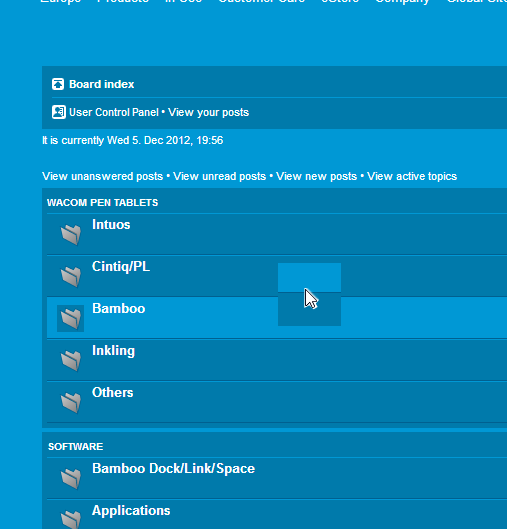
Anybody know what can cause this & how to fix it? I started really many threads on various forums, but couldn't get any help so far. Maybe it's the switchable graphics to blame?
Much Thanks!
2So not an overlay as such, but more like a block around the cursor where it retains for a while what was underneath the cursor (i.e. in that block) previously? And this is happening in all apps (except games) or only in the browser? Normally something like this would point to a graphics driver issue. – Karan – 2013-02-03T00:40:08.737
Yeah, it's happening for a few milliseconds I guess, and I can see it, really makes me crazy... It shows up almost in any apps, except for a Windows itself (explorer, start screen animations for example). I've tried really different versions of drivers, but non of them seem fixed the issue. – Max Tarkhov – 2013-02-04T23:26:10.607