1
At my house, the kids all use WiFi, while the adults use Ethernet. I want to let the adults use the Internet at any hour, while denying access to the kids at 9:30 PM. I also want to keep them off in the morning until half an hour after wake-up time.
The adults are connected to the router via Ethernet (using 3 of the 4 slots on the router), and the 4th port is open so that we can connect a Blu-Ray player in a different room (this is meant to be annoying, because it shouldn't happen very often).
Is there a way to disable WiFi between 9:30 and the morning? I'd prefer an easily implemented and flexible software solution, rather than using a timer or some similar solution.
Using NetGear WGR614v7 Wireless Router and WinXPsp3.
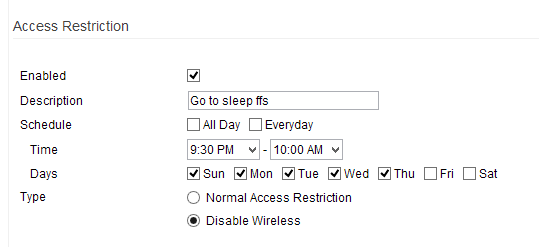
1Which router are you using. Depending on the model and the OS it is running it might be as simple as sending a single command to turn WiFi on or off. (Or even to add that command to cron). – Hennes – 2013-02-03T00:16:10.360
If you open your browser, go to http://www.routerlogin.net and login using admin and password (or whatever you changed it to), then under Advanced / Wireless Settings do you see an option to Turn off wireless signal by schedule?
– Karan – 2013-02-03T01:08:06.310