0
Since upgrading from Vista to Windows 7 the start menu is unable to learn what I look for when I type to search. It actually works for most items (and all newly installed programs for example). But some items like "Windows Update" just don't appear near the top no matter how often I have searched for them in the same way with exactly the same prefix.
I'd like to try to reset all learned data from the start menu. Where is it stored and how can I reset it?
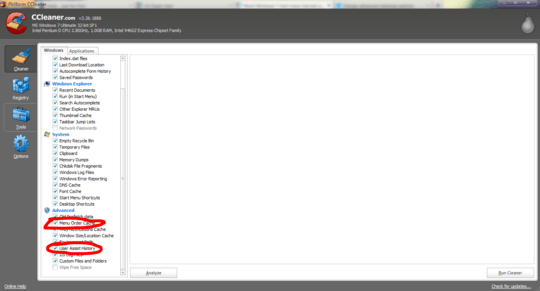
I followed both "Menu Order Cache" and "To rebuild the index". Unfortunately, it did not help so far. Although the index rebuild did change search behavior. Maybe starting WU ten times is not enough to train it. – usr – 2013-02-02T13:49:53.887
"I'd like to try to reset all learned data from the start menu. Where is it stored and how can I reset it?" I believe that though my answer did not solve your problem, it did answer your question. Consider rephrasing your question and including more detail. Also check if windows update is even in the start menu list. If it's not, then it won't show up as a search result. If you're using the search term "windows u..." then it would show as a search result but it would not be at the top of the list. Consider using "upda..." instead. – Subaru Tashiro – 2013-02-03T05:23:57.190