1
A friend asked me to block a website on his computer, and not tell him how I did it. He knows about the hosts file, and ends up just unblocking the site himself if it's blocked from the hosts file.
Is there a simple way to block a website that my friend (who is average as far as tech literacy goes) won't be able to easily reverse? I'd prefer not to install invasive child-monitoring software if possible. I believe he's running Windows 7.
Edit: He's a student, and is on-campus pretty often. I think he has control over his home network, but just blocking it on his home network will only be mildly helpful.
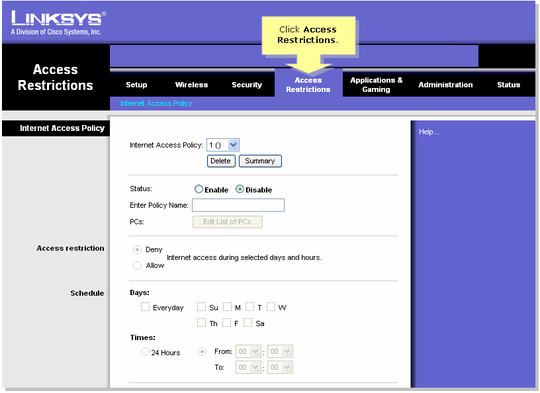
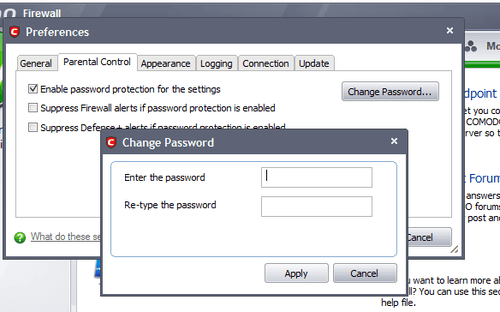
is this blocking facebook for him? Because i did this pretty much every semester in school hahaha – im so confused – 2013-01-30T15:54:36.010
@AK4749: No, but you're close :P It's not an embarrassing website, I just prefer to give as few details as possible when it's someone else's privacy. – Matthew – 2013-01-30T15:55:37.067
hahaha of course, I completely understand. just assumed from my previous experience lol (also had to block imgur and reddit lmao) – im so confused – 2013-01-30T15:57:14.727
Assuming your friend has physical access to his own computer, whatever you come up with will be reversible. I'm not sure polling for ideas your friend won't think of is a good fit for this site, but let me throw in a suggestion on a helpful note:
route add -p [website IP] mask 255.255.255.255 1.1.1.1 metric 1 if 1. – Marcks Thomas – 2013-01-30T16:30:32.517