6
Is there a setting somewhere that tells KDE Power Management System to stop creating notifications whenever I put the computer to sleep? It is annoying, having my notification list full of 'The screen is being locked' messages.
Screenshot of 'The screen is being locked'
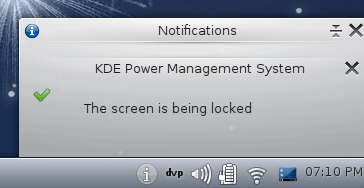
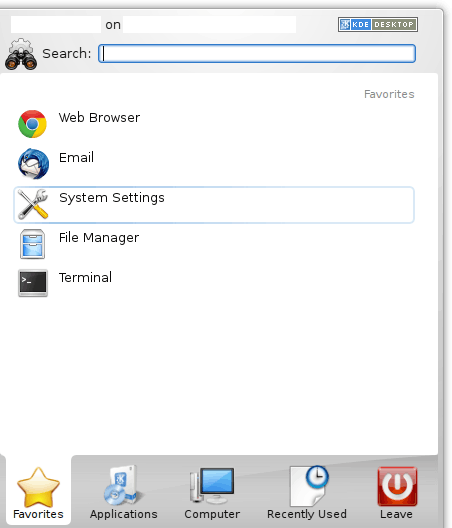
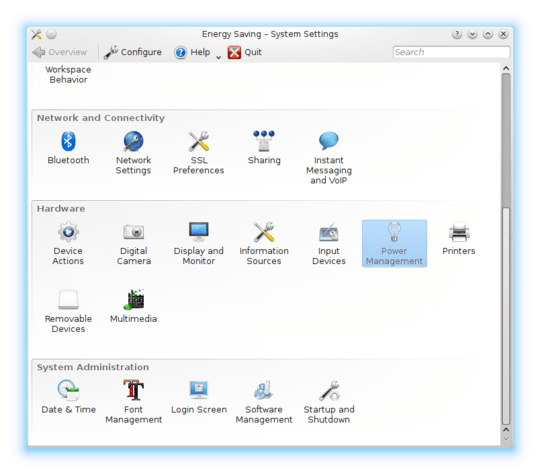
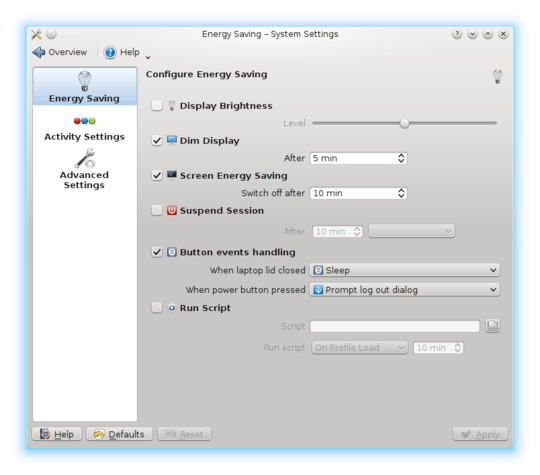
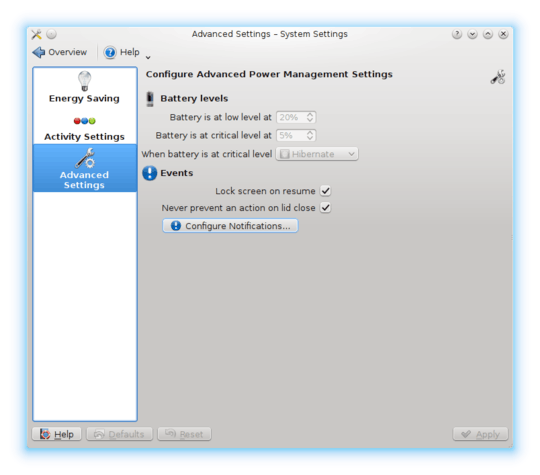
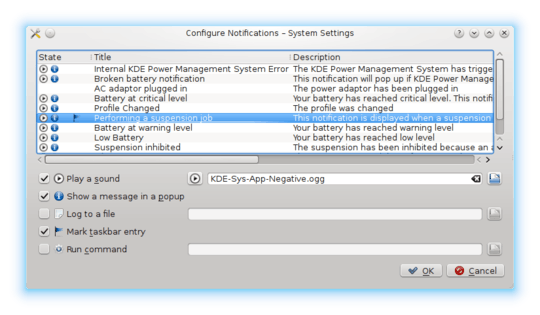
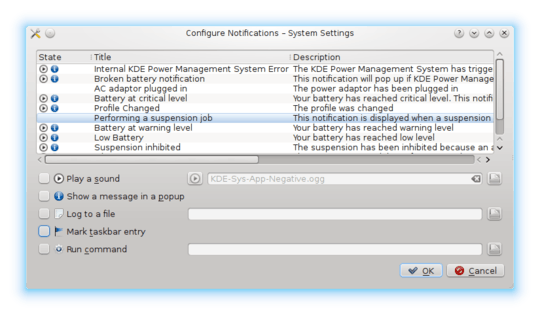
Thanks alot! It works! Except I like the sound that plays when KDE goes to sleep, etc. so I left the Play a sound box checked. – BenjiWiebe – 2013-01-29T13:57:50.333