4
1
I'd like to hide the taskbar entry to maximize effective space since the app has a systray icon, I don't need the taskbar entry. The app doesn't allow you to only have a systray instead of both.
How can I hide a taskbar entry but keep the window form?
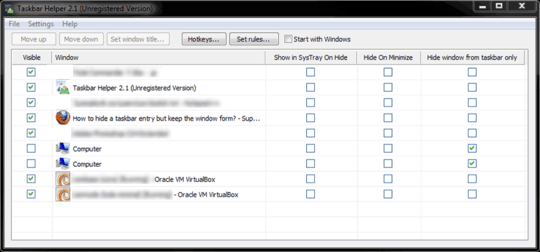
"Please don't use signatures or taglines in your posts." - http://superuser.com/faq
– Hello71 – 2010-07-24T16:44:04.660Not what you're looking for, but you'd notice that if you move the taskbar to the far left, you can fit far more things on, and the taskbar items can be just icons. Also, less useful, with taskbar on bottom, there is a registry setting to make taskbar items smaller. But from what i've tried, not as small as when it's on the far left. – barlop – 2010-11-03T22:07:33.177
Sadly, the requirements for a window to have a taskbar button are pretty convoluted, which is why such a basic function has few, if any, working programs that perform it.
– Synetech – 2011-08-09T06:32:36.800Can you please tell which application is that ? – ukanth – 2009-10-12T14:01:48.330
http://stackoverflow.com/questions/1553923/how-to-hide-a-taskbar-entry-but-keep-the-window-form – joe – 2009-10-12T14:03:26.097
1Can you please tell why did you ask same question in stack overflow and super user and ( some other places too ) . What you are really looking for ? – joe – 2009-10-12T14:05:30.227
I was misunderstood about the concept of stackoverflow, its for developers, not end users. Andrejs Cainikovs suggested to post here instead. @UK, the app is foobar2000, which spawn a systray and taskbar entry. – FLX – 2009-10-12T14:11:15.740
Unfortunately I think your need for app being maximized & no task-bar entry can only be satisfied programmatically by the developer. But if you need space, you can hide the windows task-bar itself (i.e. make it auto-hide.) – Ganesh R. – 2009-10-12T16:14:30.893