0
I have set up a local remote desktop connection between my Thinkpad and my desktop computer, both running Windows 8 Pro. My desktop computer is connected to my TV via HDMI.
What I want to do is to use the laptop as a remote control for my desktop, so I don't always have to get up from the couch to use the mouse or keyboard on the desktop if it requires interaction. However I can't seem to activate the TV as a second screen of the desktop if I'm connected via remote. In the Control Panel where you usually can set up screens and resolutions, all controls are disabled along with a "The display settings can't be changed from a remote session" message. It doesn't work via Win+P or the Charms bar either.
My question now is, whether this is actually possible with a remote desktop session. If not, is this possible at all, maybe with different software such as VNC or Teamviewer?
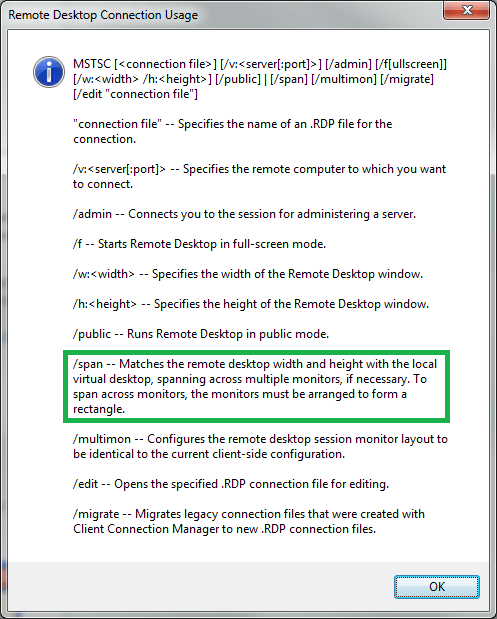
Thanks, the
/spanworks. Now, how would spell it out in the.rdpfile so I don't have to enter the command by hand next time? Is it simplyspan=1or something hairier? – Mikhail T. – 2018-07-30T13:23:21.367Yes, I tried adding
span:i:1to the RDP-file and it worked. Now I can just click on the desktop icon and span is enabled... – Mikhail T. – 2018-08-01T20:12:08.117I'm not sure if that does what I want. I have no additional monitors connected to my laptop, and only want to change the output device of the remote computer. – Lennart – 2013-02-07T16:18:59.180
You do not have to have additional monitors connected to your laptop. Span mode is responsible for viewing multiple remote displays on a local machine while certain conditions are preserved (Review this article to understand differences between multimon feature vs "span" mode).http://blogs.msdn.com/b/rds/archive/2009/07/01/using-multiple-monitors-in-remote-desktop-session.aspx
– Volodymyr M. – 2013-02-07T16:37:47.940