4
I'm developing an application which is supposed to work in 2 modes online and offline. I need a simple and fast solution to block the internet connection for this particular application. Enabling/disabling this connection should be as fast as possible (one mouse click would be perfect) to test both modes.
This program is not installed, it's recompiled and executed every few minutes.
Can you recommend something?
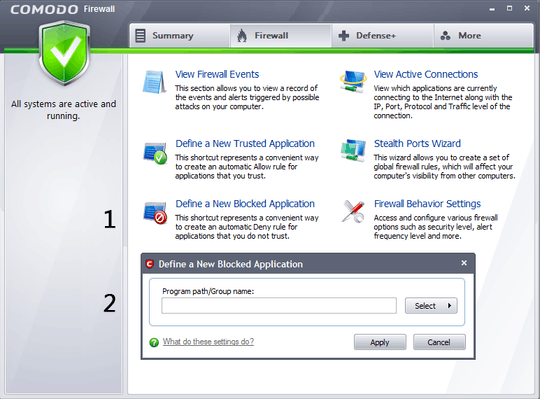
You could disconnect/reconnect your LAN cable.That should be faster than trying out a bunch of programs to accomplish what you're looking for... – TFM – 2013-01-25T22:10:52.290