6
2
I have a virtualized Windows 7 (32bit) machine using VirtualBox software on a native Linux host.
For some advanced software (ArcGIS Desktop 10.1) I need:
OpenGL version 2.0 runtime minimum is required, and Shader Model 3.0 or higher is recommended.
I've been running a system requirements check, these are the results - telling me that there is no shader model available:
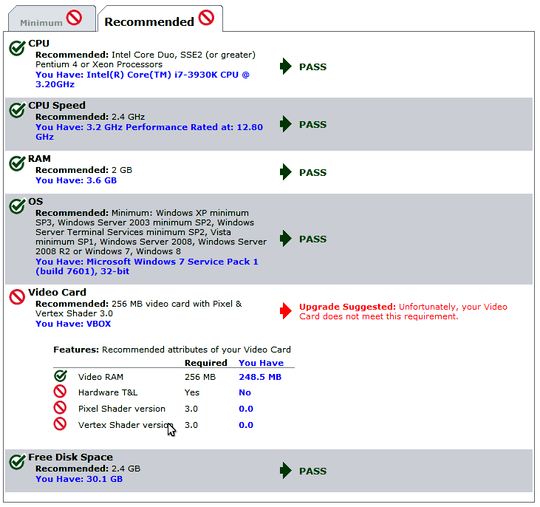
Now, I was wondering why? VirtualBox has shader model support since early versions. I downloaded the OpenGL Viewer software to check out video card settings. This are the results:
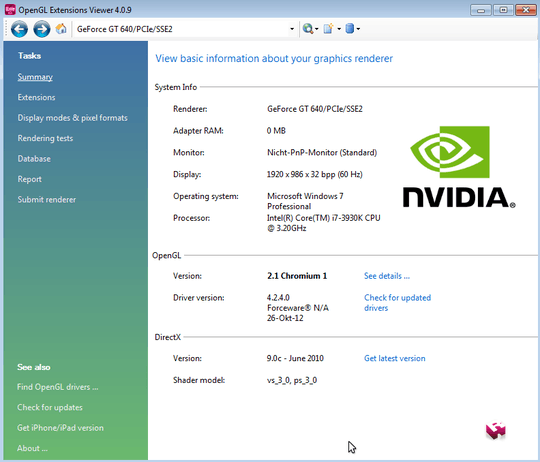
The OpenGL Viewer tells me I have OpenGL 2.1 as well as vertex and pixel shader model version 3.0 installed. So how come some software is not detecting this?
By the way ArcGIS is not working correctly - as explained in this thread. That's why I think there are some serious issues with the shader model in VirtualBox.
How to fix this?
1Worked for me on a Windows XP guest system. However, I had to reboot into Safe Mode by running
msconfigand checking/SAFEBOOTunder BOOT.INI tab before I could install the 3D driver. – joelpet – 2013-03-02T03:54:58.547