6
1
i cannot find the IIS management console on Windows7 in the Turn windows features on or off section. please advise on how to get the IIS management Console.
Thank you
6
1
i cannot find the IIS management console on Windows7 in the Turn windows features on or off section. please advise on how to get the IIS management Console.
Thank you
10
In Windows 7, to install the IIS service, you'll see it here:
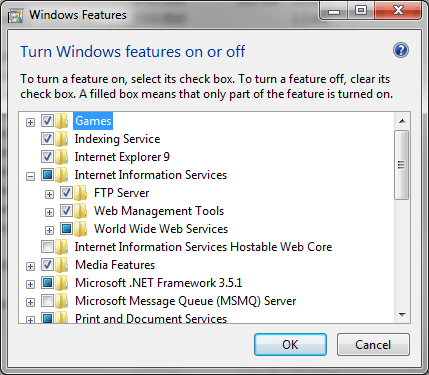
To get to the Management Console, find it with Control Panel -> Administrative Tools here:
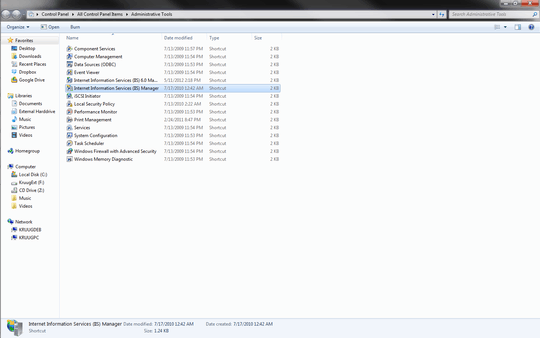
2
To open IIS Manager from the Start menu Click Start, and then click Control Panel. Do one of the following: If you are using Windows Vista® or Windows Server® 2008, click System and Maintenance, and then click Administrative Tools.
If you are using Windows® 7 or Windows Server® 2008 R2, click System and Security, and then click Administrative Tools.
In the Administrative Tools window, double-click Internet Information Services (IIS) Manager.
1
IIS on Windows 7 is not installed as a feature by default. You must install KB958830 2008 Server Tool pack. Search for the Server 2008 Tool Pack, download and install. You will then see IIS in Windows features.