0
I've been sent here from Wordpress Stackexchange to see if my question belongs here.
My Dropbox account lately has been experiencing problems. It says that it cant sync a JPG file because the access is denied. When I take a look at the jpg's that its compaining about it is always the main Uploaded file. The copys that Wordpress creates and appends the sizes on the filename are fine but the actual uploaded file has its permissions locked.
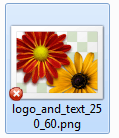
When I check the security settings on the file I get this:
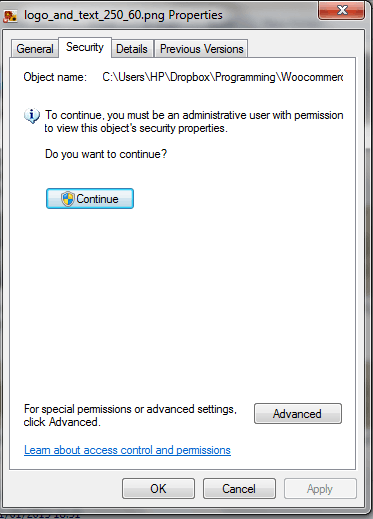
After I give administrator access and create new permissions for a new Group (Users) the problem goes away.
What is the problem, is it something in my Wordpress installation? Can it be a Windows setting that is causing this?
It seems like something along the way is changing the ACL on the file. What do the permissions on the parent folder look like? Does that folder have inheritance set? Do you see this only after the file interacts with dropbox, or is it on initial sync with dropbox after the file is created on/saved to your machine? The details are just a bit fuzzy on the where these files come from, the permissions on the files at that point, and the path the file takes until the permissions are different. – MaQleod – 2013-01-22T21:34:18.170
@MaQleod thanks for the tips, checking out the details now – Lucky Luke – 2013-01-22T21:47:21.937