8
Is there a way to change the GUI of notepad++? For example, is it possible to change the tab bar of notepad++ into something that looks like Chrome's tab bar?
Is there a website dedicated to notepad++ color theme? Is there a plugin for it? And is there a Github-like color theme for notepad++?
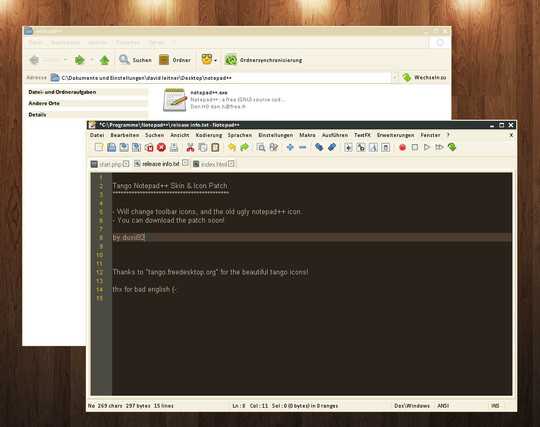
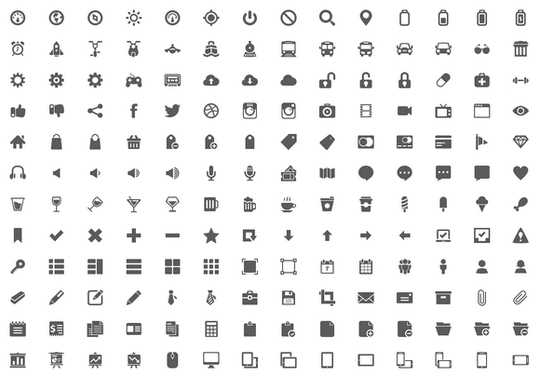
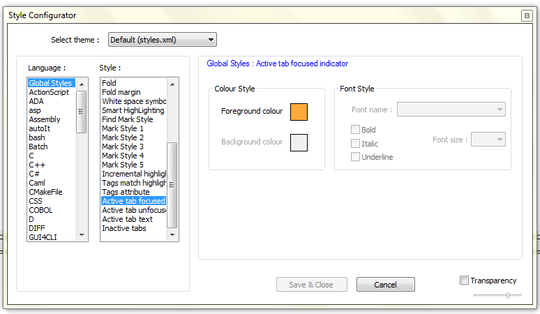
2
>