1
I am working in a place, where we are two superusers, and several servers, and other things that needs passwords. We share workrelated passwords 100%. -but we would like to safely be able to sync passwords. How can that be done?
The mSecure app on iPhone can sync to dropbox, but we do not wish to sync our private passwords.
Update: The passwords are from linux servers and web login and user passwords and many other things. They are not in any specific format. - all are shorter than 14 characters.
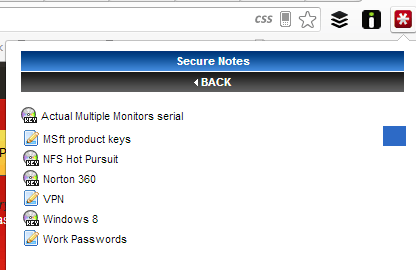
1You are referring to Linux or UNIX I assume? Can you update your tags if that is relevant. Do you want to include system passwords or could you limit it to browser (web/intranet) passwords? – Julian Knight – 2013-01-22T13:12:00.643
1create a common lastpass account? – Sathyajith Bhat – 2013-01-22T14:02:57.180
@Julian Knight: I am not referring to any specific system. -see update. – hpekristiansen – 2013-01-22T14:46:38.673
@Sathya: That is a possibility - I will look into it. Is it free? can it sync to devices as iPhones or computers? Maybe you could post an answer? – hpekristiansen – 2013-01-22T14:48:27.733
2Arg. Bad enough you're sharing passwords at all (you should each have your own set of accounts, so if anything goes wrong the logs will show who is responsible), but sysadmin passwords should be, above all else, LONG. shorter than 14 characters == sad face – Joel Coehoorn – 2013-01-22T15:25:39.330