4
1
My disk is formatted with Mac OS Extended (Journaled, Encrypted). I have a super long and random password. It won't let me paste my password in and I keep manually typing it wrong. There is nothing on this disk and I just need to changed the password to something that I can manually change. What do I do? Here is my dialog that I keep getting:
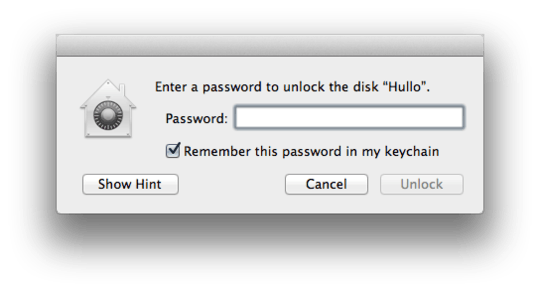
Anyone with any suggestions?
UPDATE: I do not care if I lose the data or not.
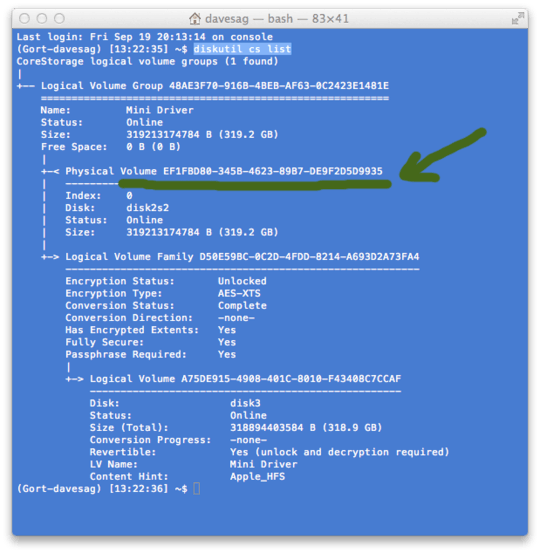
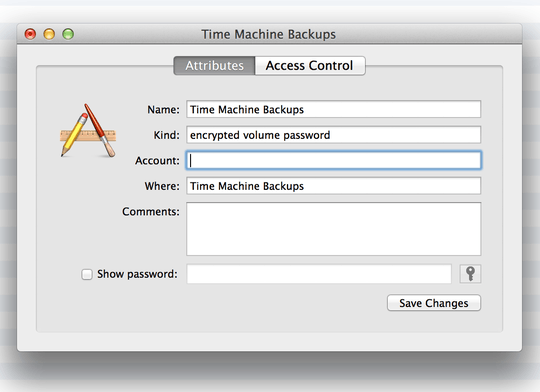
1Please clarify, do you know the password and this is about entering it correctly, or do you not know it an this is about explaining how forgetting encryption passwords is bad? – Daniel Beck – 2013-01-22T06:22:38.440
I do not know the password. I do not care if I lose the data. – Jason Silberman – 2013-01-23T02:22:34.413
Interesting. Usually you'd do this via Disk Utility, but it doesn't allow to partition locked (i.e. encrypted and not mounted) disks. Does this work?
– Daniel Beck – 2013-01-23T06:42:16.787