6
I am having an issue: I have a two channel external audio card and an XLR microphone connected to the first channel, while the second channel is unconnected.
This configuration results in Windows finding a stereo audio device, but audio comes only from the left channel. I'd like to know if it is possible to fix it in software, without having to build a Y-XLR cable.
The two "solutions" I can think of are to either force the device to be registered as mono, or pan/mix the left channel to the right one. Or, if it were possible, to split the device into two "virtual devices", with one channel each.
The soundcard's driver software does not provide too much help:
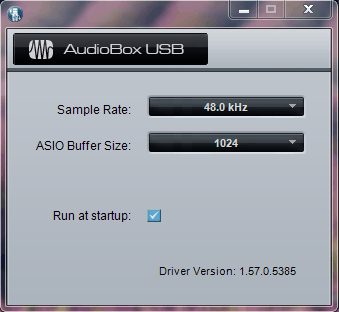
Also, I can not always switch it from the application as the applications I am trying to get it to work are things like Skype, games, etc.
In applications that the audio card is "made to be used with" (DAW and other "pro"-audio work software) it is not usually a problem to fiddle with the channel however I want.
Possibly a duplicate of this, however other that the title, I am not currently sure about what he is asking.
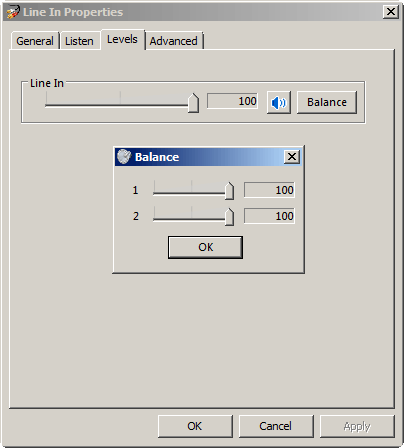
If you simply need a mono mic for certain applications and quality isn't critical for those, one solution would be to just pick up a cheapie mic (you can find them for a few bucks), and use that for those applications. – fixer1234 – 2014-11-09T06:11:51.053
@fixer1234 On that route I could also get/make a Y-cable that splits the signal for the two channels. However I thought there might have been a simple checkbox somewhere that does the same – varesa – 2014-11-09T11:07:10.913