0
1
I am trying to convert MS-Word 2003 documents to the docx format as part of a larger programming effort. Microsoft offers their Office Compatibility Pack as an option for this conversion. As per the MS System requirements, MS Word does not have to be installed in order to use the utility; as the code will be run on a server, this is a desirable requirement.
To run the conversion with the compatibility pack:
"C:\Program Files\Microsoft Office\Office12\Wordconv.exe" -oice -nme "C:\source.doc" "C:\destination.doc"
When running this on Windows Server 2008 SP2 32-bit, the application crashes. The following is logged to the Event Viewer:
Faulting application Wordconv.exe, version 12.0.6500.5000,
time stamp 0x49a6d394, faulting module unknown, version 0.0.0.0,
time stamp 0x00000000, exception code 0xc0000005, fault offset 0x00000000,
process id 0x1bac, application start time 0x01cdf509762f5a4b.
Viewing the problem dialog details reveals the following information:
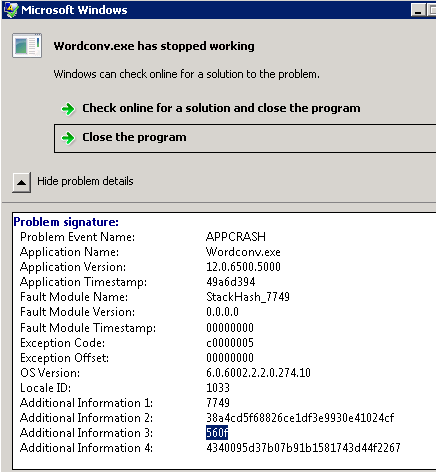
I have tested this utility on a Windows 7 Box with Word 2010 installed with success; I have also had success when running this from a Windows Server 2003 SP2 32Bit without Word installed.
Any thoughts, insights or questions would be welcomed in trying to figure out the root cause of this issue.
Solution:
In order to resolve this issue with Win Server 2008 SP2 32-bit, you have to install the 'Desktop Experience' Feature from the Server Manager console. http://www.pcreview.co.uk/forums/word-converter-compatible-server-2008-a-t3987185.html
Permission issue is a plausible explanation, however I am a local admin on the box. I wasn't even aware of SuperUser.com since I am always here for my Development issues.; migration seems logical. – None – 2013-01-18T14:26:52.860
Local admin doesn't mean "gets all rights" any longer since UAC and Vista were released. Seems like an easy test to verify, though - move the files somewhere other than C:\ where you have write access (like C:\Users\YourName\Documents) and try the conversion there. If it works, it's the rights issue; if it doesn't, it isn't. :-) – Ken White – 2013-01-18T15:05:41.093
Just a suggestion, you should avoid using automation server-side if at all possible because of these exact problems. Use a third-party library such as Aspose to properly perform the conversion on your server. – Adam – 2013-01-20T01:35:46.187
Adam, Thank you for that suggestion. That suggesting was my next stop if I was unable to resolve this. – JoeJ – 2013-01-22T19:45:23.423