0
I have a virtual machine running linux which runs as a guest machine through VM player on my laptop and acts as a server to my application which I am hosting on IBM Webshphere Portal. On the most machine I have added the ip of the guest machine onto my host file as www.vmportal.com.
I am able to ping www.vmportal.com from the host machine and can even access all the same application pages through a browser. The problem comes when I try to create a BitKinex WebDAV connection to the server.
Details of the configuration below:


I also tried using port 10039 which gave me:
1/16/2013 1:19:03 PM.173 [ERROR] [1] couldn't connect to www.vmportal.com:10039 => ip: 192.168.10.141, port: 10039; err. code: 0
Using 10032 I then see this in the logs which I really don't understand:
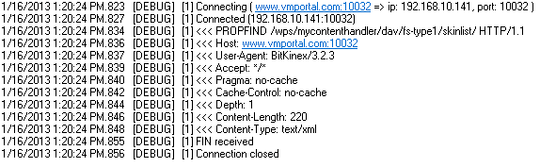
Any help in getting this to connect would be greatly appreciated, I've tried everything I can think of, is there any setting etc I need to check on either my host of virtual machine to get this to work?
Thanks Guys
Thanks for that Nick, yes I made sure to add the trailing / on the address. I tried AnyClient but couldn't seem to get that going either, I tested it out with a number of server credentials that work on BitKinex also. – JonnyIrving – 2013-01-17T13:02:26.397