2
1
I'm going crazy with my laptop's keyboard. My layout is latin spanish, and works just fine. However at some time of the morning some magic auto-reconfiguration makes my layout implode and I can't use AltGr, wich means I can't use backslashes, at symbols, newflos, etc.
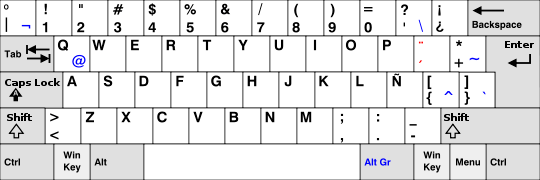
By the way, I'm using Xubuntu 12.14, on a laptop. I have almost the same system configurated on my desktop pc and when madness strikes my keyboard, re-plugin it solves everything. Sadly, I don't have this cheap option on my laptop.
I was trying to remap AltGr with xmodmap, but it doesn't help.
Any suggestions about how to fix this bug?
I don't know if this will fix my problem forever, as it seems to be a periodical issue but will do for now. Got to have something to do with my messy collection of configuration files :|. – nicooga – 2013-01-16T18:29:15.910
2Just a little addendum, the keyboard shown on the picture is a Spanish Latin America so, try with
lataminstead ofes– Martín Canaval – 2013-01-17T07:23:24.460