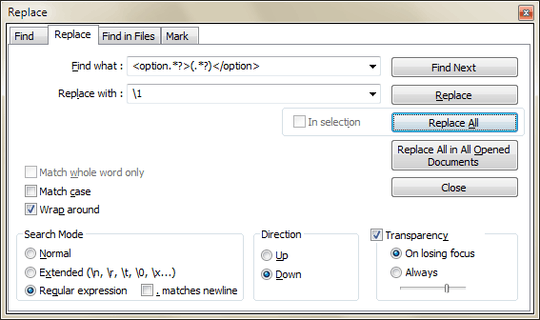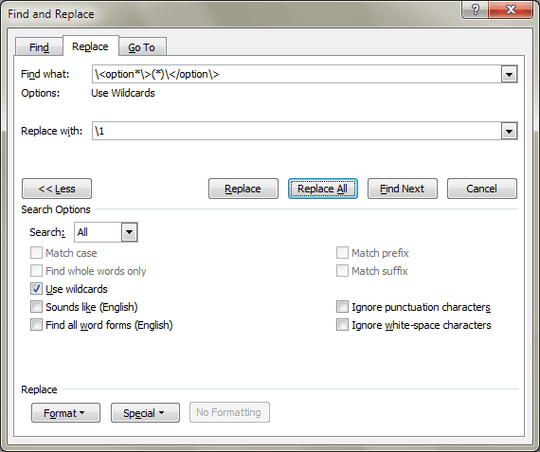2
I need to copy data from a selection box with the "multiple" HTML attribute that looks something like this:

I have tried selecting all options and do "Ctrl-C" but it didn't work. When I go to the source, I can get the data but there is no way to filter out the HTML codes that goes with it.