3
1
When I booted my computer today and opened up uTorrent it went on, as usual, to check the torrents that I had been running before. On one it returned an "Access is denied" error after it had been checked. I have absolutely no idea why this is happening as I was downloading the same torrent just the night before, and additionally because I have other torrents going in the same downloads folder and they do not have any such errors.
It may be worth noting that on said defective torrent, there appear to be no seeds and no connected peers (of the 33 available) and three of the trackers appear to be inactive as well (those being Peer Exchange, Local Peer Discovery and DHT).
I have rebooted a few times in an attempt to fix this problem, but to no success. I also tried a few times force rechecking / force starting but neither of those worked either.
edit I booted today and it was working for whatever reason. thanks for all of the help anyways guys!

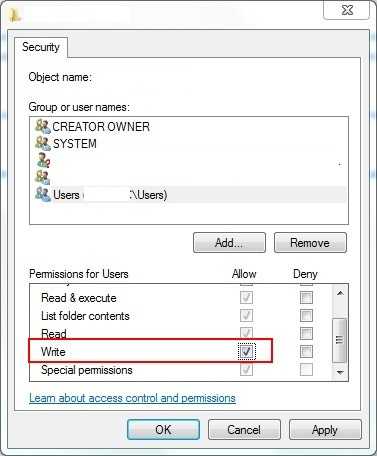
Is/Are the file(s) for that torrent still there? Maybe it is throwing the error because Windows is denying access to nonexistent files. – K.A.Monica – 2013-01-15T02:36:42.190
i checked the files in Adobe bridge CS5 and they are all still there. if uTorrent checked for the files but they were non existent, it would say that the files had to be re-downloaded, or had just never been downloaded. – Ben Franchuk – 2013-01-15T03:13:12.410
1@ekaj I never mentioned that i was torrenting adobe bridge or any software for that matter. i own a legit copy of bridge cs5, among other adobe software, and i frankly prefer bridge as a file-browser to explorer. i was saying i used bridge as a file browser to look at the files i was downloading. – Ben Franchuk – 2013-01-15T04:51:48.450