71
13
When I play a video in VLC it always starts with subtitles! I don't want this! I want subtitles OFF until I choose to turn them ON.
I tried unchecking 'enable sub-pictures' in the preferences menu, but this removed the subtitle user interface entirely, making it difficult to get subtitles on the occasions I really do want them (foreign films).
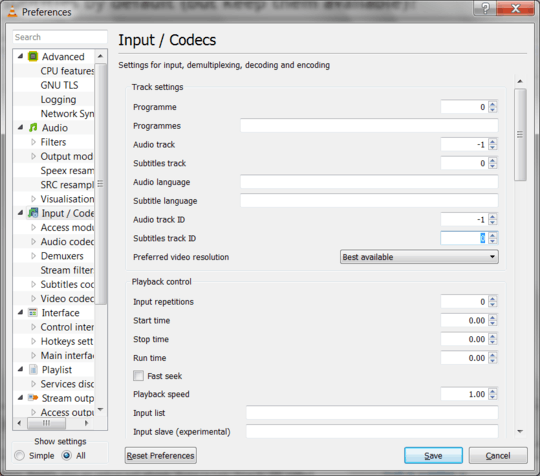
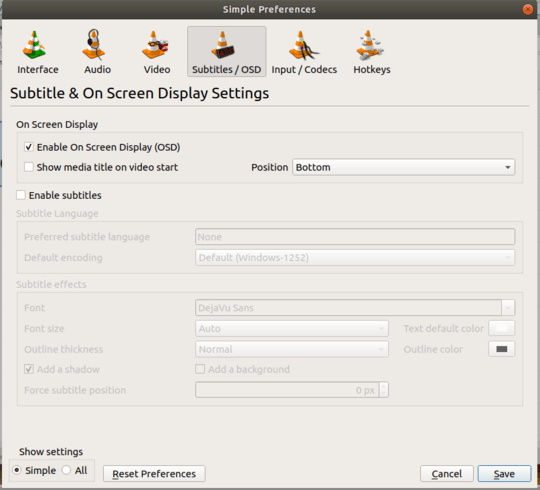
1This seems to be the default now in VLC 3. 0 and above. Finally they got it right.... – FreeSoftwareServers – 2018-06-27T04:51:01.650
Not what is being asked, but (in Ubuntu):
vto cycle subtitle track, andshift-vto toggle subtitles. – Daniel – 2019-07-28T19:29:14.477