4
2
How do I change the filetype icon for .url?
I have used Default Programs Editor to change it, but it does not work. This initially made me think that the program doesn't work on Windows 8, but it does actually work for other filetypes like .txt.
It gives an option to export a .reg file instead of directly editing the registry, so I know what it is doing is this:
Windows Registry Editor Version 5.00
; Created with Default Programs Editor
; http://defaultprogramseditor.com/
; Edit File Type Icon
[HKEY_CURRENT_USER\Software\Classes\IE.AssocFile.URL\DefaultIcon]
@="D:\\Icons\\Chrome URL.ico,0"
Why isn't it working for this filetype?
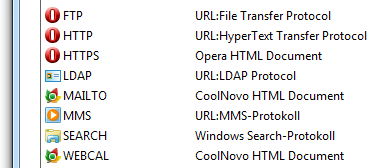
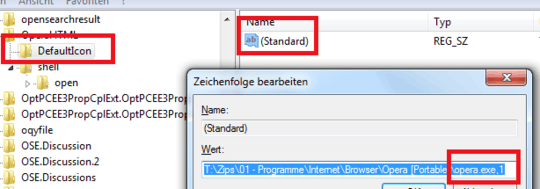 Unfortunately I can't give you an English screen but it provides the relevant information too
Unfortunately I can't give you an English screen but it provides the relevant information too
In Win7, I'm using this tool: http://defaultprogramseditor.com/ Does it work in WIn8? Have you tried this?
– magicandre1981 – 2013-01-13T06:55:57.247@magicandre1981: Yes, that's one of the ones I have tried and it doesn't seem to work (the other was NirSoft FileTypesMan.exe, which refuses to run). – paradroid – 2013-01-13T06:59:30.157
1@magicandre1981: I just tried it again with another filetype (.txt) and it did work. It does not work on .url bookmarks though, which was what I am trying to change. Therefore, it looks like this program is actually fine and it is some other issue I am facing. I've edited my question now. – paradroid – 2013-01-13T07:22:34.487