0
Many users use just one main login for a windows 8 PC with no password and that one logs in automaticaly (user1).
In order to access files from windows 8 machine on Android or other Windows PCs, a separate second login with password is the easiest solution. (user2)
How can one setup autologin for user1 and keep user2 somehow very much in the background and never bother the main user.
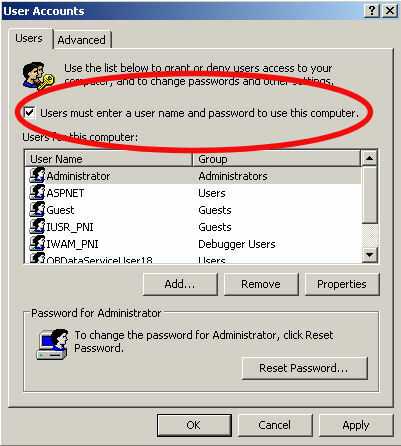
2
It looks like this question was previously answered here: http://superuser.com/questions/495015/how-to-enable-automatic-login-in-windows-8
– Llamanerds – 2013-01-11T00:34:38.197indeed. still,
netplwiz==control userpasswords2– Lorenzo Von Matterhorn – 2013-01-11T00:45:57.697